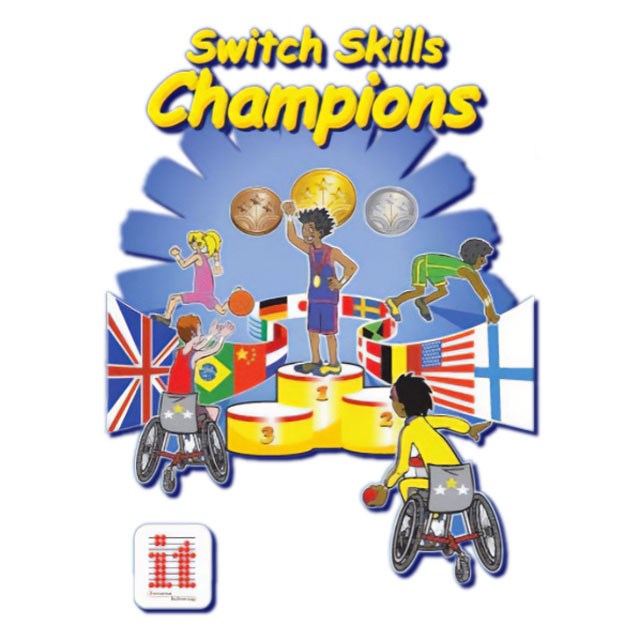Build Up promotes the use of one switch to add items to the screen, with the second switch used to start the action or watch the animated reward. Build a tin can tower and knock it down, make a rocket and launch it, blow up a balloon until it pops, or sit the children on the roller coaster and start the action. Move and Get activities are designed to move learners towards the skills required to use, for example, a scanning communicator. Activities include loading crates onto trucks, feeding the croc, bop more gophers on the head, give the ballerina different dancing partners and passing the ball along a line of basketball players to shoot.
Support
Manual
Switch Skills for Two: Set 2 Manual (PDF)