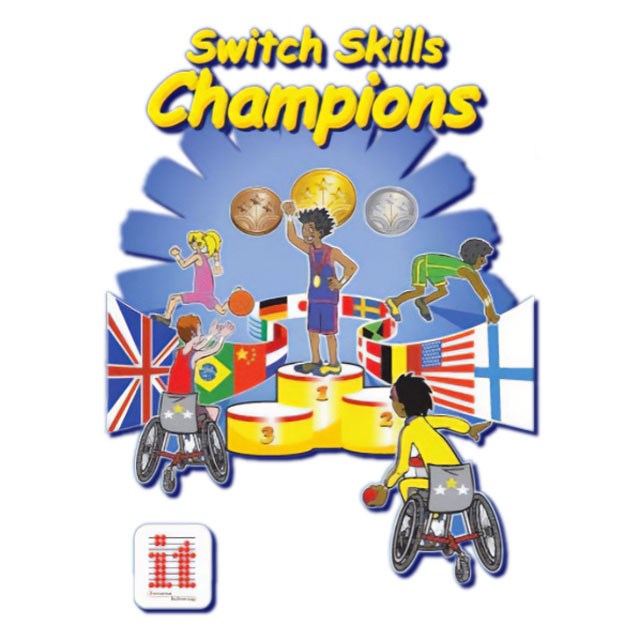Higher level activities require more visual discrimination, although most can still be played successfully by those with severe visual impairment. Configurable options allow you to meet individual needs or develop learners’ skills in small steps.
Four activities provide opportunities for creative and experimental play by early switch users, e.g. the spray can zigzags over a wall and sprays paint when you press your switch. Topics range widely and should appeal to a wide range of ages.
Support
Manual
Switch Skills 2 Manual (PDF)