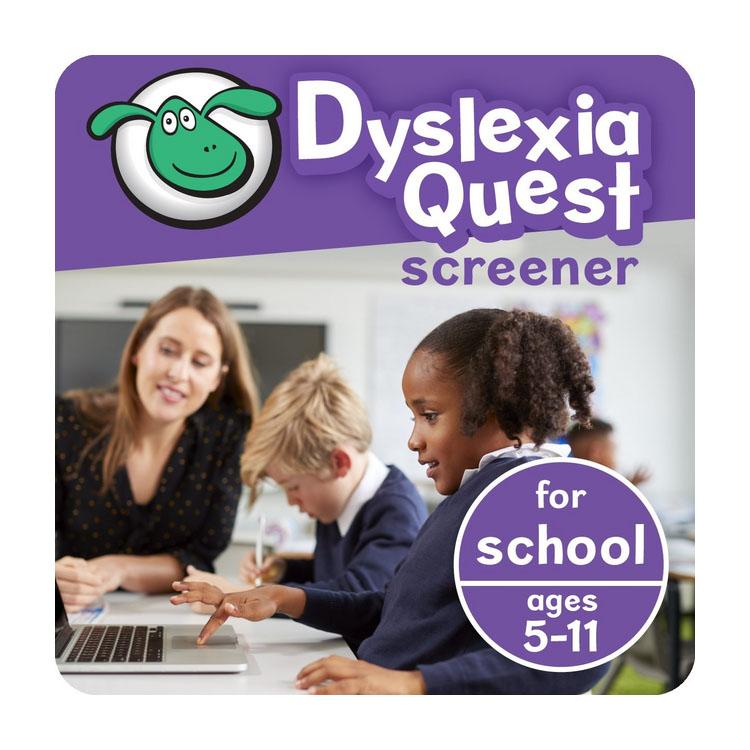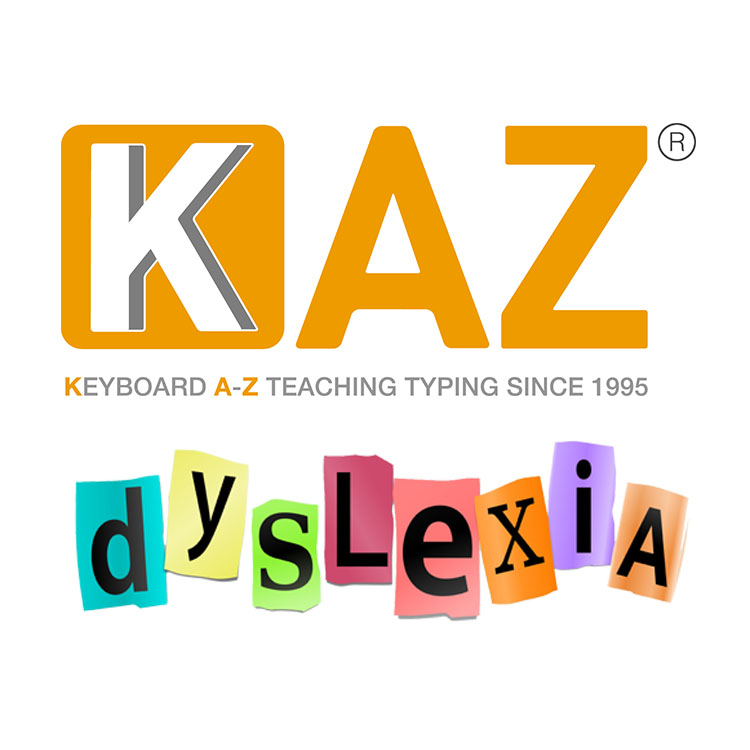Clicker Apps provide the unique and award-winning features of Clicker on iPad and Chromebook.
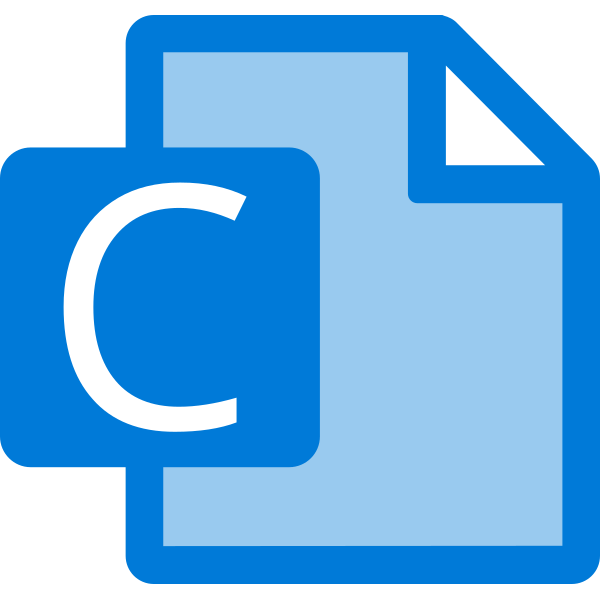
Clicker Writer

Clicker Books
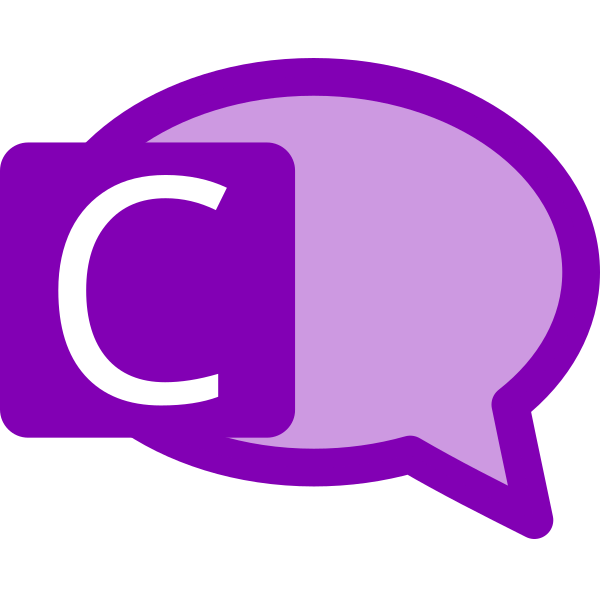
Clicker Talk
The child-friendly supportive word processor
Making books the Clicker way
Raising confidence in speaking and listening
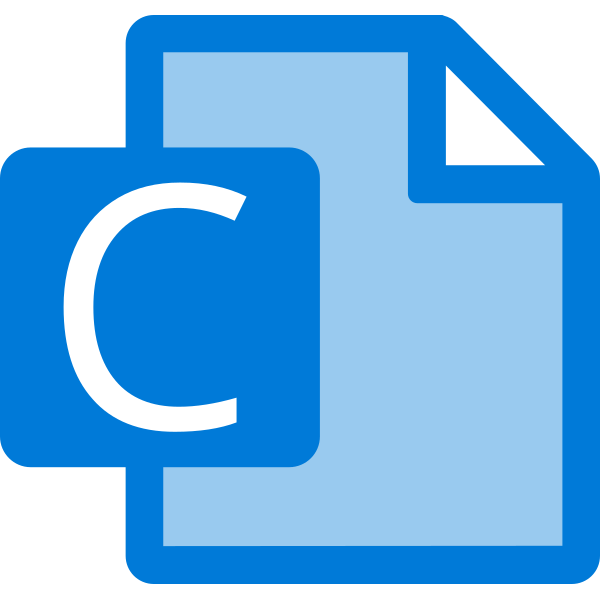
Clicker Writer
Make writing tasks fun and accessible for every learner with our child-friendly word processor for iPad and Chromebook.
Help Every Child Achieve Writing Success
Watch your pupils confidently tackle writing tasks with help from Clicker’s realistic speech feedback, talking spell checker, audio note recorder and intelligent word prediction tool.

Realistic Speech Feedback
Clicker’s realistic-sounding children’s voices give pupils the opportunity to hear their work read back to them in a friendly, age-appropriate voice that they can identify with. This encourages them to actively review and self-correct their work.

Voice Notes
Voice Notes enables pupils to record their own audio notes before they write. This gives them an opportunity to rehearse their sentences, and offers a powerful way for children to capture their initial thoughts and ideas.

Intelligent Word Prediction
Clicker’s built-in predictor improves the productivity of struggling spellers and encourages all pupils to use more adventurous vocabulary. Both the Predictor and the customisable spell checker are speech supported, so that children can hear a word before they use it.

Picture Support
Whether used for visual stimulation, talking points, or to aid understanding, pictures are a valuable tool for supporting literacy development. Clicker includes a library of over 4500 curriculum-related pictures that can be quickly and easily incorporated into writing grids. You can use your own photos and images too.
Jump-Start Writing Tasks
Clicker Grids enable pupils to write with whole words and phrases. Emerging writers build sentences word-by-word, while Word Banks provide scaffolding to support developing writers.

Sentence Sets
Each grid in a Sentence Set contains all the words you need to build a sentence. A model sentence can be shown on the grid, in a pop-up, or aurally to provide the appropriate level of support.
Sentence Sets develop important literacy skills such as left-to-right directionality and the accurate use of capital letters and full stops. You can create a Sentence Set for your pupils by simply typing or pasting your sentences.

Connect Sets
Connect Sets help developing writers, struggling writers and English language learners to take their first steps to independent writing.
Pupils are provided with clusters of words, phrases and/or pictures to help them build a coherent piece of text. As with all Clicker Sets, pupils can listen to any word or phrase before adding it to their sentence.

Word Banks
When children are ready to write using the keyboard, they may still need support with the more difficult words. Build Word Banks to support any curriculum area – just paste relevant text and let Clicker do the rest, automatically removing the high frequency words.
Word Banks are organised in tabs to provide access alphabetically or through topic areas. It’s now even easier to create and edit Word Banks, and you can use them for writing frames too.
Create Your Own Activities
It’s easier than ever before to make your own Clicker Sets. Simply select the type of activity you’d like to create, add in your text and images, and click ‘Go’! We also have some fantastic free training videos and step-by-step PDFs to help you get started.
Ready-Made Resources
When you buy Clicker, you also get free access to ready-made resources on the LearningGrids website.
And Many Other Features
Harness the Power of Pictures
Help children find the word they want by adding pictures to your Sentence Sets, Connect Sets and Word Banks. Choose from over 4500 Clicker curriculum pictures or use your own.
Save Preparation Time
Clicker Writer includes free access to LearningGrids, an ever-growing bank of ready-made writing grids. Our resources are created by experienced teachers and cover a wide range of curriculum topics.
Assess Pupil Progress
Clicker Writer gives you a unique insight into each learner’s writing process, helping you make informed decisions about their current support levels and most effective next steps.
(Use Clicker 8 for Windows/Mac to access Analytics reports).
Provide Access for All
Change how the app looks and acts to meet each child’s learning needs. Adjust the Predictor and speech settings, use high contrast colour schemes, or turn on our SuperKeys accessible keyboard.

Clicker Books
Make curriculum content accessible for every learner with Crick Software’s engaging talking books
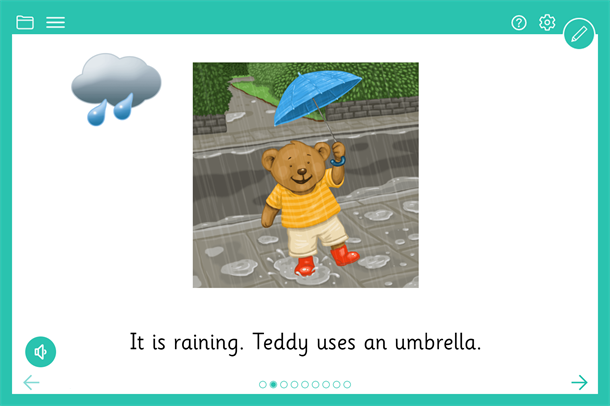
Help Every Child Become an Independent Reader
Intuitive, child-friendly and easy-to-use, Clicker Books empowers pupils of all abilities to read more independently. Use the speaker button to hear the text on the page read aloud in Clicker’s clear, realistic voice. Each word will also be highlighted as it’s read, giving that instant visual and aural reinforcement that’s so powerful for early or struggling readers.
If children want to have a go at reading the text themselves, they can click/tap on any word that they are struggling with to have it read to them. Many of our Clicker “Read a Book” sets also include a simplified “Read It Yourself” version, specifically designed to encourage children to access the content independently.
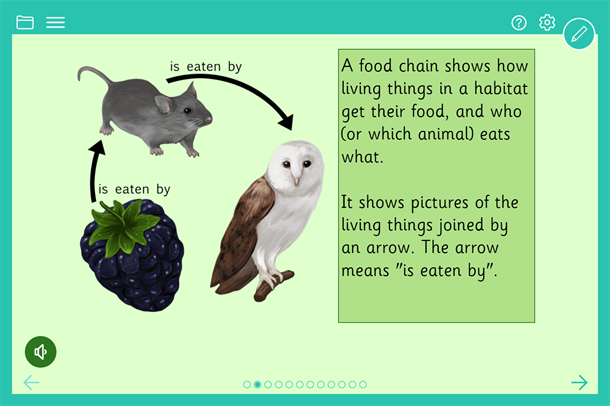
Personalise Books with Photos and Videos
Any of Crick’s ready-made Clicker Books can be edited, enabling you to tailor the subject matter and comprehension level to your pupils’ particular learning needs, interests and objectives.
For example, you can incorporate your own photos using your device’s camera, choose images from the Camera Roll, or create new pictures using the integrated painting tools. You can even record and upload videos.
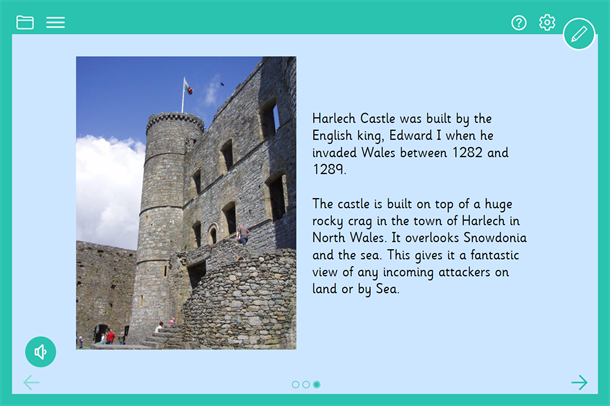
Get Creative with Book Making
With Clicker Books, children can also create their very own books, complete with pictures, text, sound, and video. With the help of realistic speech feedback, word prediction and picture support, pupils can demonstrate their knowledge in a way that’s creative, accessible and fun.
Share Resources and Work Your Way
Thanks to Clicker Books’ enhanced sharing capabilities, it’s never been easier to access work across multiple devices. With built-in cloud storage, work can be seamlessly shared across devices, allowing smooth transitions between activities. With Clicker’s Universal Site License, pupils can even continue their work at home.
Install Clicker Books
Available as part of the Clicker Writer subscription, for Chromebook and iPad.

Clicker Talk
Boost speaking and listening skills across the curriculum

Develop vocabulary and build confidence
Clicker Talk gives children the opportunity to explore new vocabulary, demonstrate their knowledge and rehearse their ideas for writing. It’s particularly effective for those who struggle to express themselves in written form, and for English language learners. Clicker Talk is also a great way for teachers to collect evidence of pupils’ speaking and listening attainment.

Boost core language knowledge
Listen and Say activities enable younger learners and emergent English speakers to familiarise themselves with core vocabulary. On each page, children click on the picture to listen to the word or phrase and then record, rerecording as many times as they like. All recordings are collated for review once the task is completed.
Offer alternative paths to success
Many children in our classrooms have great ideas and knowledge but struggle to express these in their writing. Talk About activities help to break down barriers to literacy and offer children an alternative way to demonstrate their understanding. The activities provide teachers with a valuable record of children’s comprehension of key topics and concepts.
Share Resources and Work Your Way
Thanks to Clicker Talks’ enhanced sharing capabilities, it’s never been easier to access work across multiple devices. With cloud storage, work can be seamlessly shared across devices, allowing smooth transitions between activities. With our Universal Site License, pupils can even continue their work at home.
Install Clicker Talk
Available as part of the Clicker Writer subscription, for Chromebook and iPad.
What License Do I Need?
Student Support License
Student Support Licenses are designed for individual students and are provided via MOE Assistive Tech applications.
OneSchool License
OneSchool Licenses are designed for schools or educational institutes to purchase directly for one or more students.
All Licenses
All licenses are supplied as a 3-Year Subscription
Free Trial / Installation Instructions
Please contact us for a trial claim code at atinfo@dtsl.co.nz.
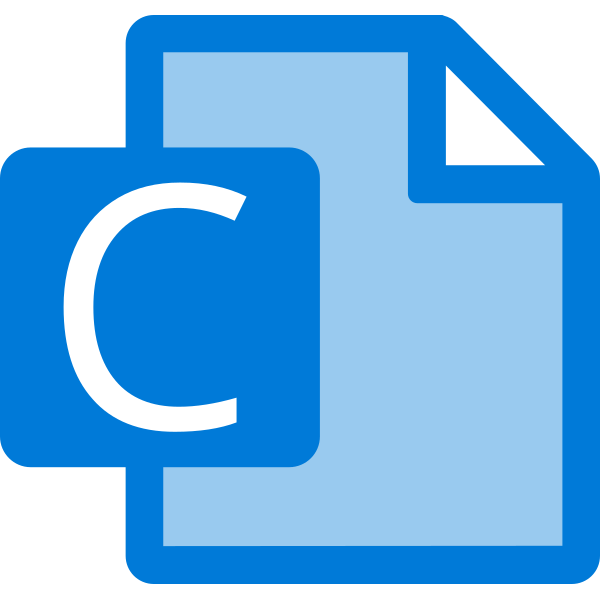
Clicker Writer
Chromebook
Clicker Writer on Chromebook
iPad
Clicker Writer on iPad

Clicker Books
Chromebook
Clicker Books on Chromebook
iPad
Clicker Books on iPad
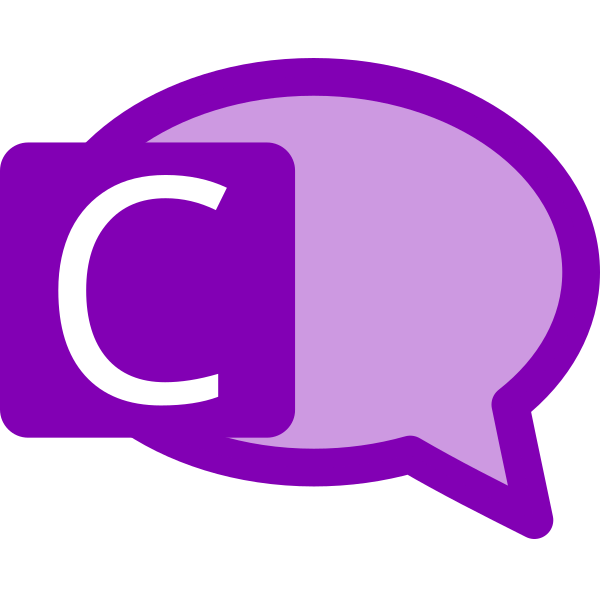
Clicker Talk
Chromebook
Clicker Talk on Chromebook
iPad
Clicker Talk on iPad
Support
Support Page
Visit Cricksoft’s Clicker Support Page