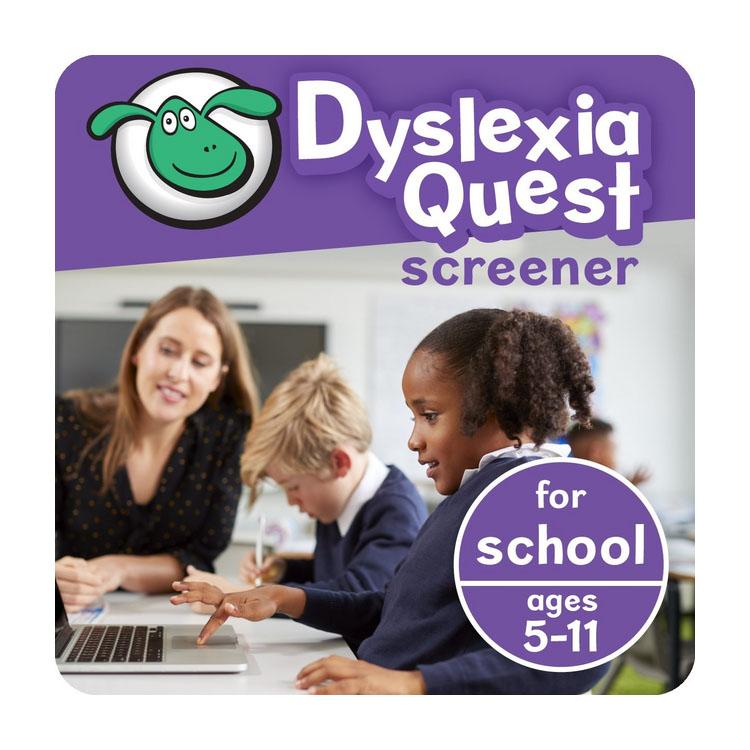WordQ Chrome
Writing Made Simple
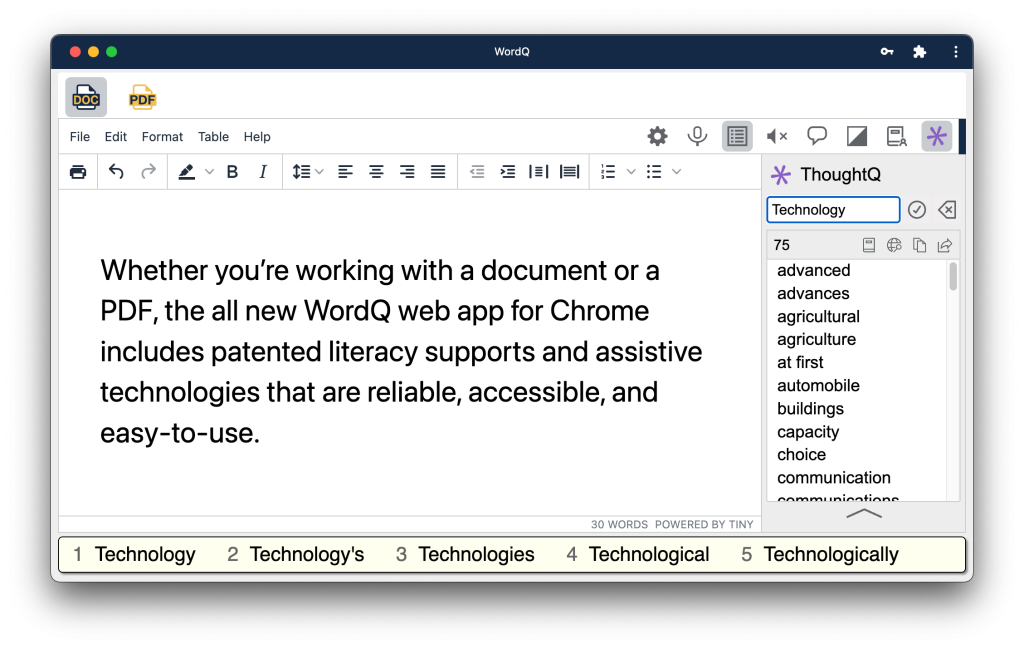
What is WordQ for Chrome?
This easy-to-install and simple-to-use web app lets you read, write, and manipulate documents and PDFs, all in a controlled area linked to your Google account.
When you use the WordQ Chrome app, you can access, create, edit, and save documents and PDFs from both Google Drive™️ and locally, on your computer.
Including state-of-the-art word prediction, text-to-speech capability for better comprehension and effective proofreading, simple speech recognition for voice typing, and a screen contrast tool, WordQ for Chrome has what you need to read and write better at school and home.
Features
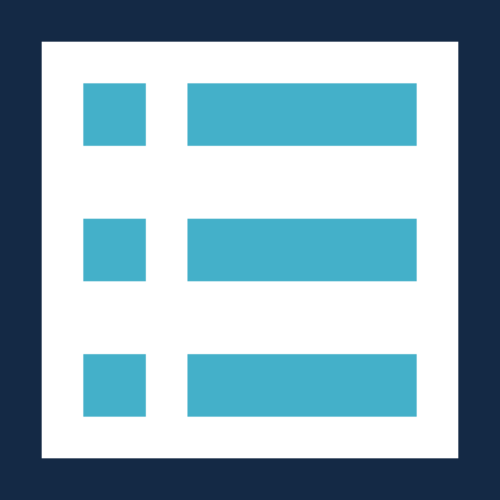
Word Prediction
Based on years of research, WordQ for Chrome includes our most impressive Word Prediction to date, able to suggest relevant words in as few as 1.3 keystrokes and offering usage examples for commonly confused words.

Speech Feedback
Speech Feedback reads what you write aloud as you type, helping you catch mistakes and learn proper pronunciation.

Proofreading
With Proofreading what you have written can be read aloud to you when you’re finished, making mistakes and typos more noticeable.

Simple Speech Recognition
Simple Speech Recognition offers an easy-to-use speech-to-text dictation option, no training needed.

PDF Access
Use PDF Access to fill out forms, complete assignments, annotate, and mark-up PDFs with full access to all of WordQ’s supports.

Screen Contrast
The newest addition to WordQ’s accessibility features, the Screen Contrast tool allows you to adjust background colour and intensity to make it easier to read on a screen.
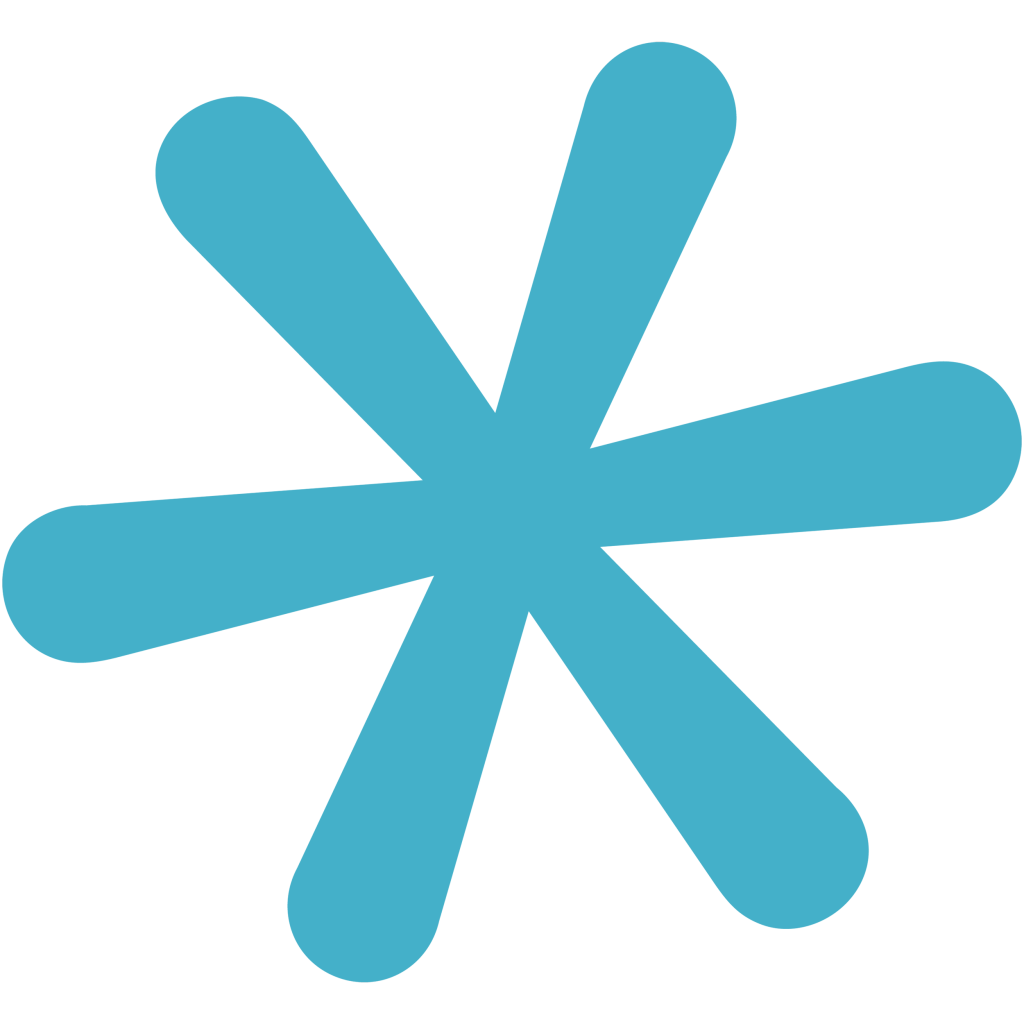
ThoughtQ
Integrates dynamic topic lists, helping students research new topics online easily and safely.
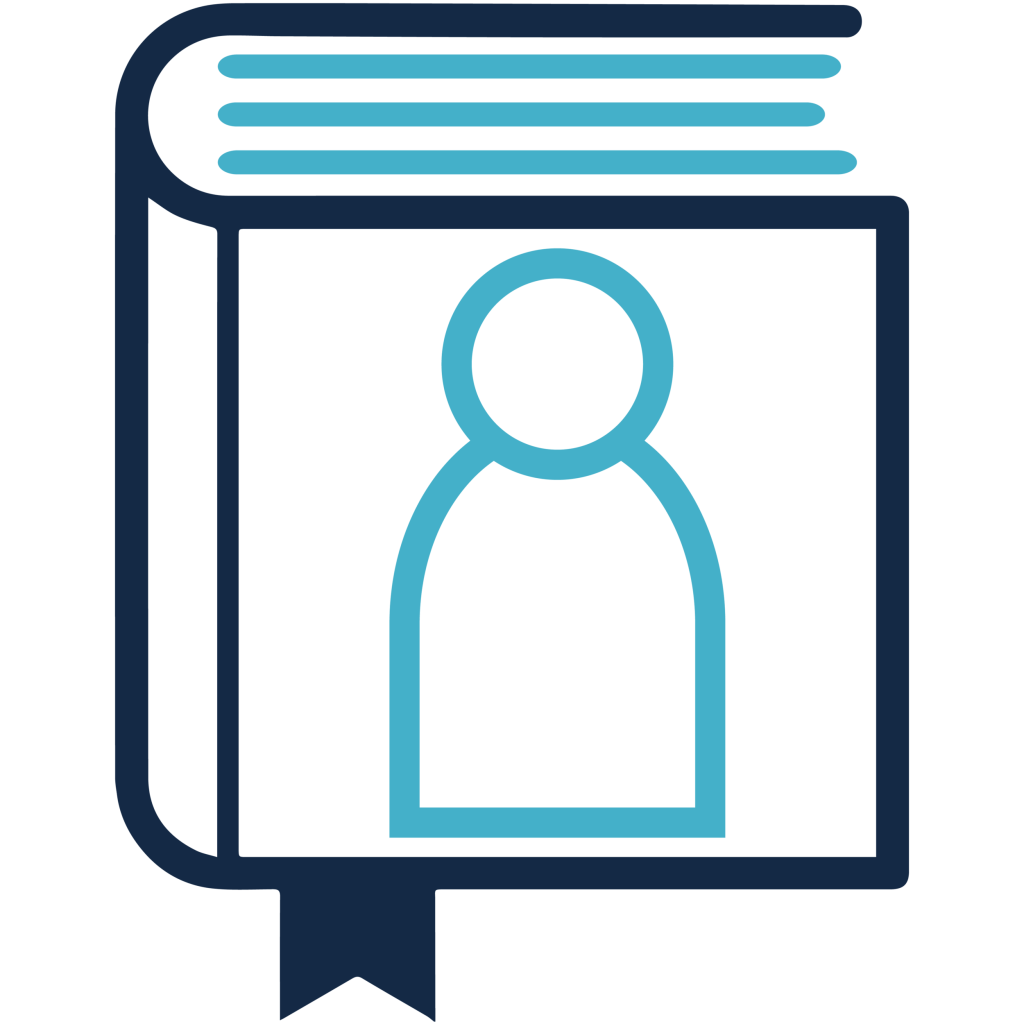
Topic List
Create or upload topic lists which will then be prioritized in the word prediction list.

Exam Mode
An accessible area for students who need support during tests; ensuring equity not an advantage.

Custom Vocabulary
Users may add personalized vocabulary which will appear in the prediction list with a usage example.
WordQ is a programme I became familiar with when I first began doing one on one structured literacy work, with children who are struggling to learn to read and write fluently. It’s a wonderful tool I keep in my back pocket at all times, and so many of my students find it invaluable.
Melissa Carrere
The students who particularly thrive when using WordQ are those who have required speech language therapy for enunciation issues. For them, voice to text may not be an option, because those programmes rely on clear speech. WordQ, on the other hand, only requires students to identify the first few letter-sounds, then it supports them to select the correct word from a list, which the programme can read aloud and give a contextual example for, too.
Writing is hugely cognitively challenging: kids must remember what they wish to say, how to structure a sentence, how to hold a pen, how to spell the words, how to apply grammatical rules…it’s a lot! Ensuring kids gain typing fluency and have access to WordQ makes things so much simpler, allowing them to ensure the words are spelled correctly from the outset, and reading the work back for editing purposes. Having this tool has dramatically boosted the confidence of many of my students, because they know they are able to get their brilliant ideas down on paper without so many challenges along the way.
Managing Director
Āwhina Education
WordQ Comparison
WordQ for Chrome

Standalone Word Processor
WordQ Desktop

Floating Toolbar
iWordQ

Standalone Word Processor
Requirements
Requirements to Run WordQ Chrome
- Google Chrome browser Version 86 and up
- Google Associated email address
- Must be signed in to the Google Account that you want associated with WordQ Chrome when installing
- Internet connection required for software activation and when launching WordQ Chrome
Trial WordQ Chrome
Trial WordQ Chrome
Apply for a 14-day trial on Quillsoft’s website
Support
Install WordQ Chrome
If you are wanting to install WordQ Chrome to trial (after applying above) or after purchasing, click the button below.
Installation Guide
WordQ Chrome Installation Guide (PDF)