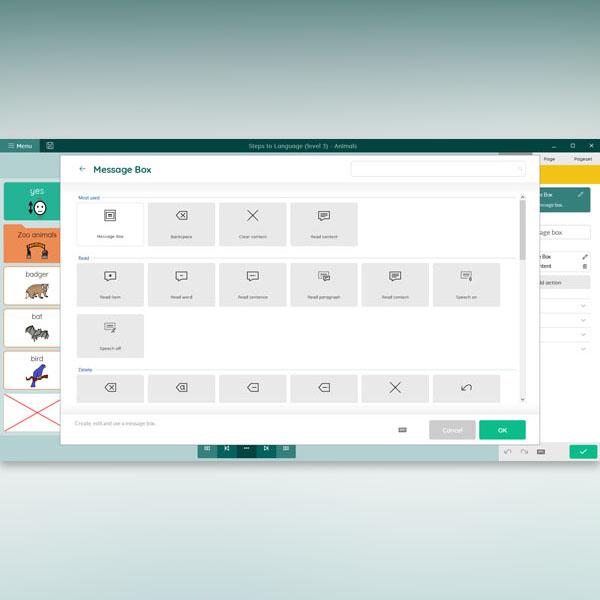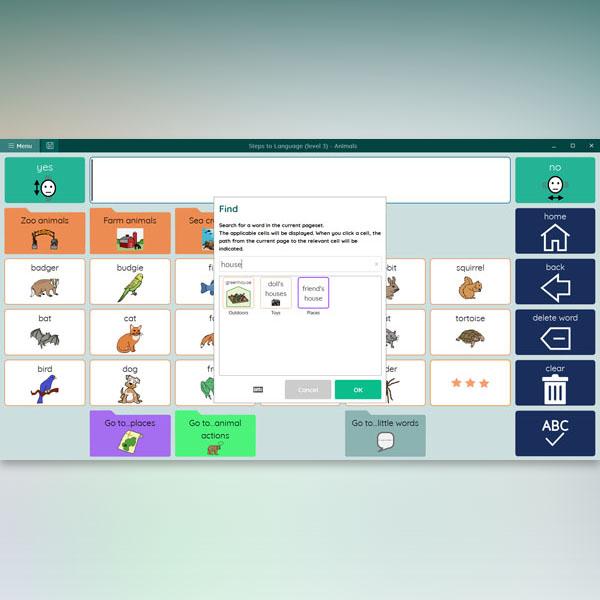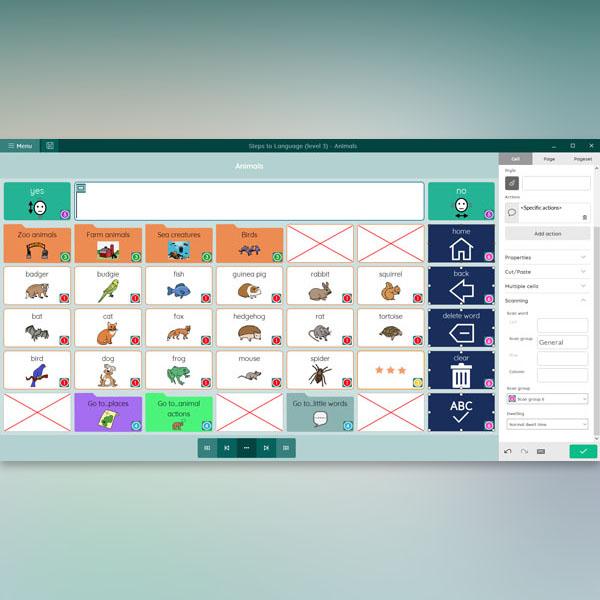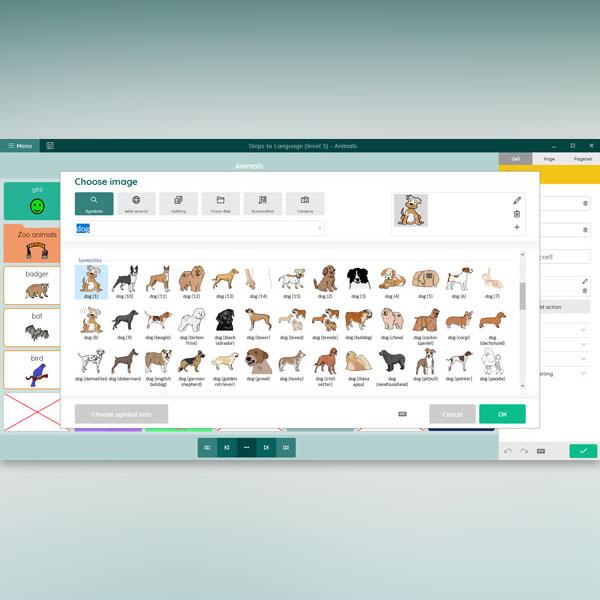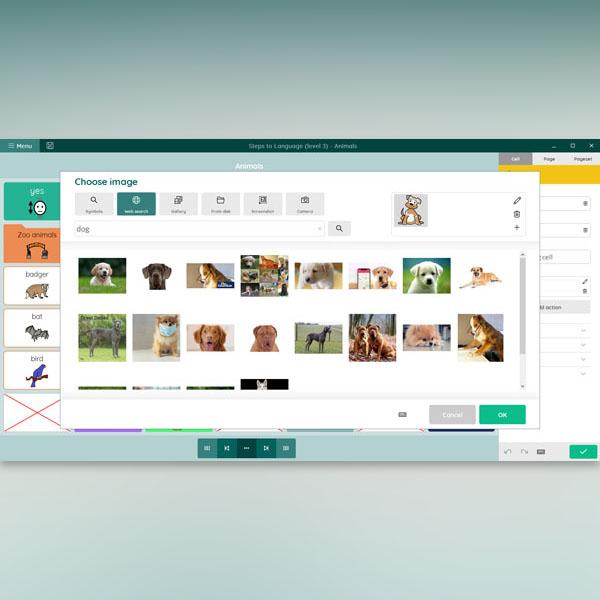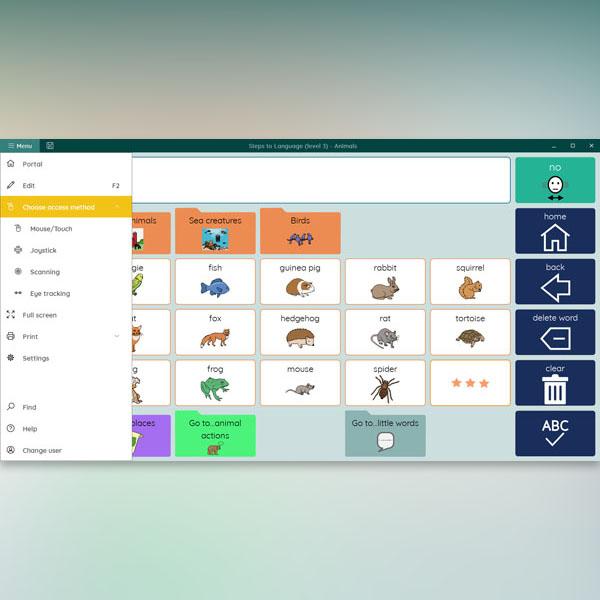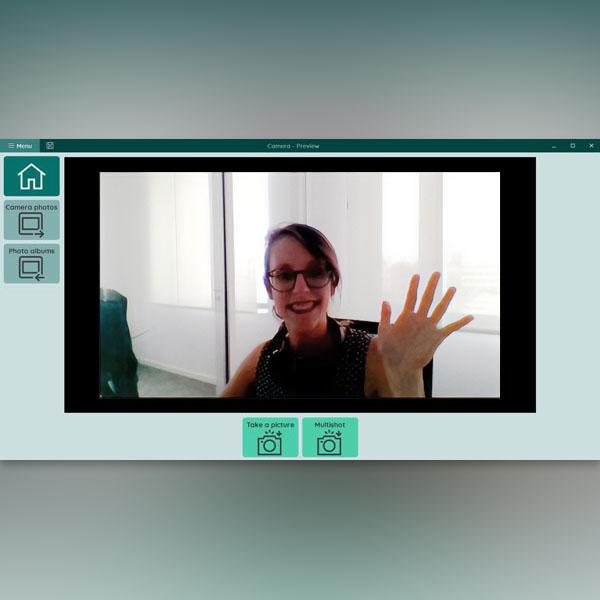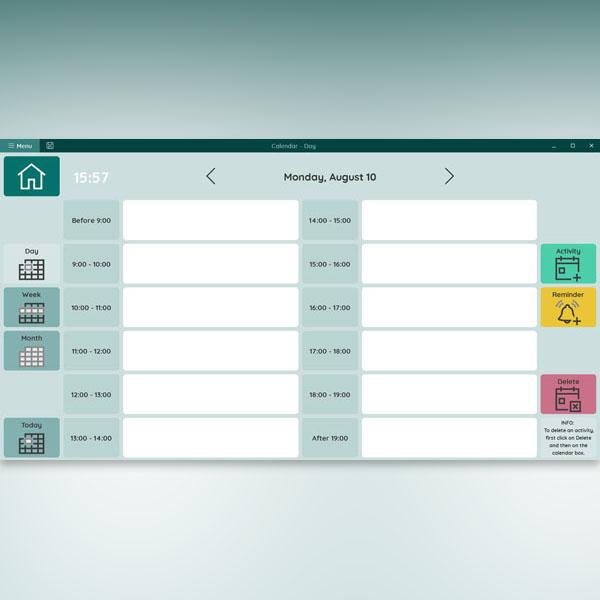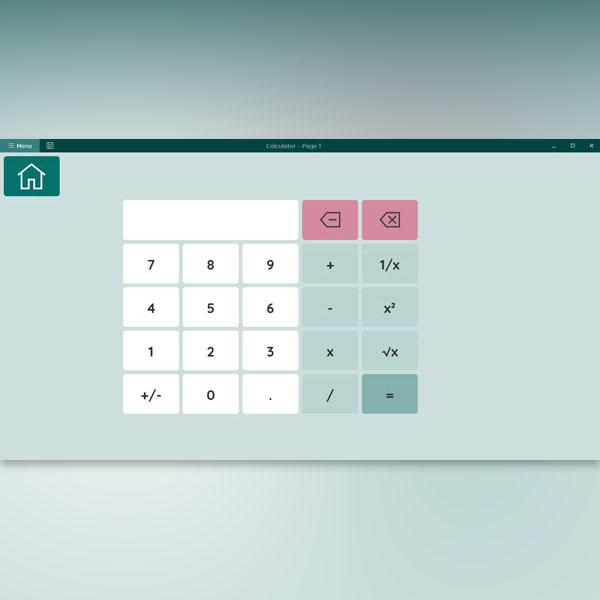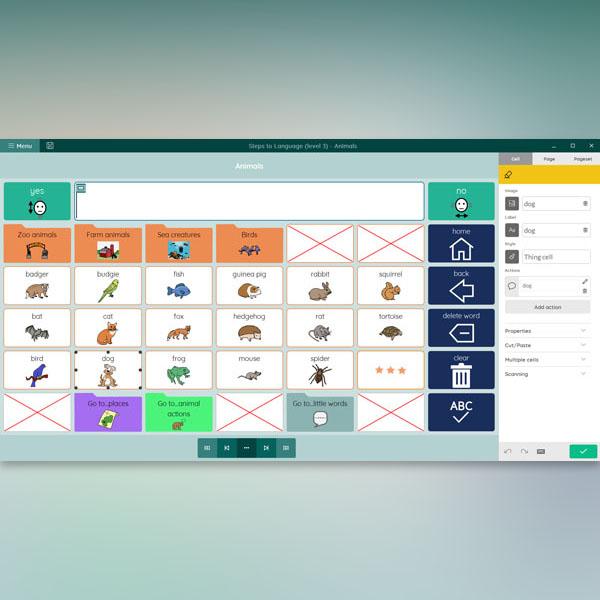If you have any questions about the different versions of Mind Express or the Standalone options, please feel free to email us at atinfo@dtsl.co.nz or call us on 0800 864 382.


Communicate with Symbols
Even if someone can’t read or write yet, you can still generate language and learn to communicate by using symbols.
For symbol communication, select cells with symbols. The software then forms words and sentences. “Yes”, “I’m in pain”, “I want to say something” or “You’re sweet!” are some of the countless speech options spoken in a clear voice.
In the case of visual impairments, Mind Express can provide auditory feedback support or use additional visual support such as the PCS high contrast symbol set.
Mind Express 5 includes SymbolStix and Bliss as standard. Together with more than 61,000 symbols! You can also use photos to add an extra personal touch to your communication board.
Communicate with Words
Can you read and write? In that case, the word and letter page sets in Mind Express offer an efficient solution.
Type your message on an on-screen keyboard. The communication speed is increased by using smart word and sentence predictions. That means fewer keystrokes, less typing and faster communication.
If you are still working towards literacy then symbol prediction can also be used to help you choose the right words.

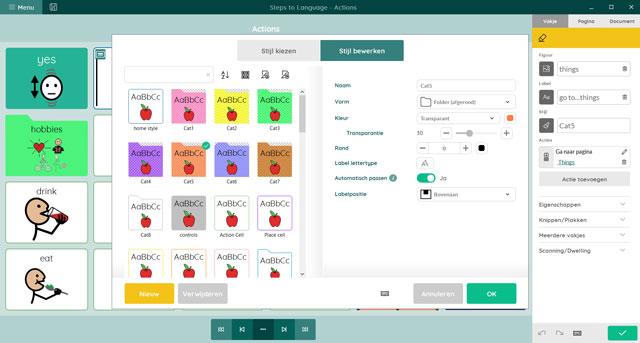
Customise and Personalise Easily
Mind Express offers a lot of ready-made communication boards and vocabularies. You can customise these in a very user-friendly way and leave your mark. Expand your communication board with words and symbols, as well as by adding photos or internet images.
Is your name not pronounced correctly? Then simply adjust the pronunciation! Or have friends, family or supervisors record and add a message. This way you can read a story out loud and add it in Mind Express, which makes it extra fun and personal!
You choose the voice that suits you best. Mind Express is compatible with RealSpeak and Acapela (adult and child voices).
Tool in Therapy and Education
Daily communication plays an important role. Mind Express is very useful as a therapeutic and educational tool. Personal development and communication are inextricably linked. Mind Express can be the constant factor therein because of the countless possibilities and flexibility.
Mind Express offers a diverse range of games and exercises to help learn basic skills. Learn to recognize colours and shapes or ‘train your brain’ with memory games. You will also find language, maths, reading and writing exercises as well as discovering and exploring stories.
As a therapist or counsellor you can easily help several users at the same time in Mind Express 5. You can edit a user’s page sets remotely, so you don’t have to have physical access to your client’s device.
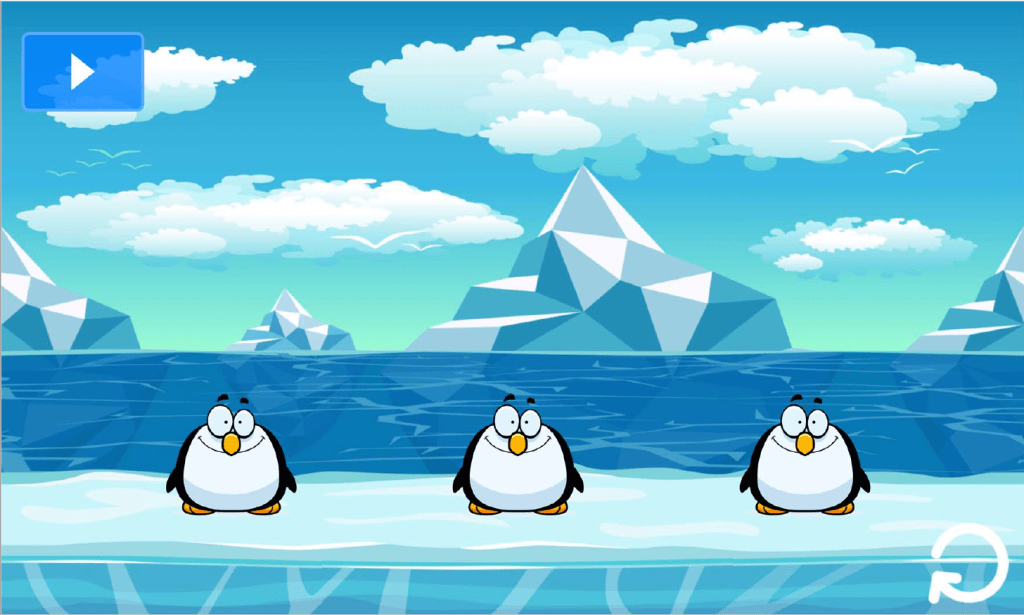


Alternative Control in Mind Express
Communicating independently means that you decide what you want to say at what time. This is only possible if you can access the AAC device by yourself. The most natural and obvious access method is through a touch screen. You can even use a touch screen when your motor skills are less refined. You adjust the settings in Mind Express to help avoid accidental or repeated selections.
If direct access is not possible due to motor challenges such as dystonia, low muscle tone or spasticity then you can alternatively control Mind Express with a mouse, trackball, joystick, head tracking, eye gaze or using switches.
Accessing by using a mouse or trackball allows you to navigate to your target and select your cell.
Switch access, also called scanning, means that Mind Express “steps” over the cells with an adjustable rhythm. For example, row by row is being highlighted. If the word is in the highlighted row, you select that row by pressing a switch. Then Mind Express will step over the cells in the selected row again until you get to the desired word, after which you press a switch again to select it. This selection method can be controlled with one or two switches. How and in what order the cells are highlighted is up to you. Mind Express incorporates many scanning algorithms to suit your needs. Joystick control can work with a switch-based joystick (up, down, left and right) or mouse-based joysticks.
When you use eye tracking, a special camera tracks the movements of your eyes. First, you calibrate the camera by following a target around the screen, then you can access your communication computer with your eyes. If you keep looking at a cell, it will be selected automatically after an adjustable time (dwell time). In Mind Express you can set up to 3 different dwell times. For example, you can use a shorter dwell for letters and a slightly longer dwell for prediction cells. You can also choose to select the cell by blinking your eyes, or by pressing a switch.
A similar way of accessing is by head movement tracking. A sensor picks up a small reflective dot mounted on your forehead or glasses frame. There is also a system that tracks your head movements via a webcam, no reflective dots necessary! You can access Mind Express simply by moving your head.
Social Media, Multimedia and Windows Control
Send photos on Whatsapp, ask a question in a Facebook group, watch videos on YouTube, etc. Social media and multimedia have become an integral part of our lives. Using social media, you have many possibilities to stay in touch with friends and family or as a leisure activity. Mind Express supports communication: from personal communication to remote communication. You only have to choose what you want to use in Mind Express.
Another handy feature in Mind Express is ‘Windows control’. This allows you to control your entire computer. Mind Express acts as an interface with which you can control your computer. So whatever access method you use, it allows you to control your computer as if you were using a keyboard and mouse. Useful for surfing the web or accessing your favourite computer programs.
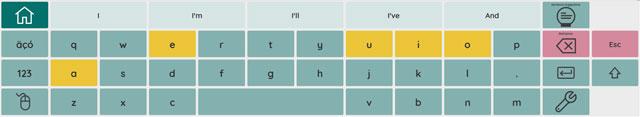

Extensive Vocabulary
Making personalised pagesets can be a time-consuming process. In this case, personalised pagesets can often be rather limited in terms of vocabulary items. As a result, you may continue to communicate at the same language level or you may not yet reach all the possibilities. By offering a higher language level you stimulate the language development all the more. Mind Express supports but also provide tools to stimulate progress.
SLT’s, SLP’s and universities are already doing a lot of research in the field of language development. Thanks to close partnerships, we are uniquely positioned to digitally design the latest breakthrough strategies in ready-made Mind Express vocabularies such as Amego, PODD, SCORE and Steps to Language.