Do more with Grid 3
Grid 3 is a complete communication solution that enables people to have a voice, control their environment and live more independent lives. It’s designed for anyone with complex communication or access needs and includes a wide range of resources that you can control with touch, switch, eye gaze and pointing devices. You’ll find grid sets for talking with symbols or text, and content for all ages and abilities.
Start exploring the software today with our 60 day free trial, available on any Windows PC or tablet.

Content for everyone
Grid 3 is designed with AAC users in mind. There are many readymade resources for everyone to explore, from powerful communication tools for text to grid sets for communicating with symbols and developing literacy.
Key Features

Grid comes in over 40 languages
Including French, Spanish, German, Norwegian, Dutch, Danish, Swedish, Italian, Ukrainian, Portuguese, Polish, and many more.

Use a regional or personalised voice
Grid has hundreds of voices and accents for children and adults. Personalise pitch and speed, or upload a unique voice using a banking service.

You’re in control with Grid
Computer Control and Environment Control can be used with any access method to control your Windows computer and technology around your home.
Communication

Symbol vocabulary
For people who need symbols to support their communication, Grid includes a range of vocabularies, for people of all ages.

Text vocabulary
For people who want to use text, Grid offers powerful tools with prediction, for faster communication.

Apps for independence
Access email, social media and more in Grid. You’ll also find Grid sets for Environment and Computer Control.
Use any access method with Grid
Grid works intuitively with all access options, for the most complex needs. From eye gaze and pointing devices to keyguard touch access and switches, Grid has innovative features that make alternative access simple. The settings in Grid are integrated and simple to adjust as your needs change.

Eye Gaze
Grid puts eye gaze users in control to access your device by tracking your eye movement. Use Grid to adjust eye gaze speed, time, and calibrate. Choose from Lumin-i or Vida by Smartbox, or use Grid with other eye gaze cameras.

Touch and Keyguards
Grid can be used with a touchscreen or keyguard, to select words, letters, symbols and apps. Additional settings help with selection, such as the built-in Virtual Keyguard. You can also choose whether your first touch or when you lift off the screen makes a selection in Grid.

Switch
Use any switch, or multiple switches in Grid, from simple buttons to devices controlled by facial expression or muscle movement. Switch scanning in Grid includes features like the Scan Progress Indicator – to help you anticipate when the item you want will be highlighted.

Pointer
Grid can be used with any mouse or joystick to move around the screen and activate cells in Grid. You can choose how cells are highlighted, with options for magnifying a cell and changing the colour of the border or background.

Voice activation
Control Grid with your voice using the ‘Hey Grid 3’ voice activation feature. This is particularly useful for users who have speech but use assistive technology to control their environment.

Audio feedback
Whatever the access method, Grid can play a sound or give an audio description before a selection is made. This can be particularly helpful for people with visual difficulties.
Personalise your voice in Grid
Grid comes with a large selection of high quality voices. You can browse and install 100s of voices covering a wide range of accents and ages.
You can change and personalise your voice in Grid, by browsing the ready to use voices in settings, filter by adult or child, language, listen to a voice sample, and download your preferred voice to get started.
Adjust the pitch and speed to make it personal to you, or use the pronunciation tool to sound out uncommon words correctly.


You’re in control with Grid
Access your entire computer using eye gaze, pointing devices or switches. Grid sets enable you to control every application you need for home, school or work, as well as control smart technology with Environment Control settings.
Grid Sets
Find grid sets to suit you
Grid sets are the pre-made resources for Grid that enable you to use the software to achieve what you want.
Symbol Vocabularies
Symbol-based grid sets include a range of vocabularies for people of all ages and levels of literacy, that can be used with any access method.

Super Core
Super Core is a research-based core vocabulary designed to help AAC users experience success with symbol communication.
With access to over 3,500 words and phrases, Super Core combines useful everyday words with meaningful, motivating language for specific daily routines and activities.
Developed by Smartbox SLT Daisy, Super Core is included in Grid for free.

Voco Chat
Voco Chat is a pragmatically organised symbol vocabulary, with language organised according to the reason someone is communicating.
Using message pathways and carefully selected words and phrases, Voco Chat provides a supportive approach to language, helping someone quickly and efficiently build their message.
Developed by AAC specialist Anita and SLT Daisy, Voco Chat is included in Grid for free.

Aphasia Duo
Aphasia Duo is a set of two symbol supported vocabularies included in Grid and designed for people who have aphasia. Aphasia Duo is packed with a variety of tools and supports to make communication easier and help with word-finding and daily routines.
The vocabularies are designed to be used by the person with aphasia, together with their communication partner – as a duo – though some individuals may use them independently.
Aphasia Duo has been designed for people who use touch access, but can also be used with alternative access methods such as eye gaze or head mouse.

Symoji
Symoji is a fun, animated grid set available now in Grid. Use Symoji to add meaning or emotion to something you’ve said, or communicate a whole idea or feeling with just one click.
There are lots of Symojis to choose from, organised into three categories to make it easy to find the one that you want.

PODD
PODD is an AAC vocabulary that organises language according to the reasons we communicate. There are a range of PODD Grid sets to support different language levels.
These Grid sets are based on the popular PODD communication books, and language will be in a familiar structure for people using them.
Designed by SLP Gail Porter, PODD is available as an additional purchase in Grid.

WordPower
WordPower is word-based vocabulary, designed to help you say exactly what you want to as efficiently as possible. WordPower is available in a 100, 60 and 25 cell format.
These powerful Grid sets combine core vocabulary, spelling and word prediction to create a comprehensive resource for efficient communication.
Designed by Nancy Inman M.A.T. CCC-SLP, WordPower is included for free in Grid 3 (Windows only).
Text Vocabularies
Text-based grid sets come with a range of powerful features to support individuals to say what they want with maximum speed and minimum effort, including chat history and SwiftKey prediction.

Fast Talker
Fast Talker offers a complete collection of tools to communicate and be more independent, all in one place. It has everything you need to speak, keep in touch with friends and family, and stay connected with the world, control your home and computer.
This grid set is available in two sizes (standard and large cell) and can be used with any access method, including eye gaze, touch, switches and pointer.
Available in Grid 3 (Windows) for free.

Text Talker
Text Talker supports people to say what they want to say in the moment, or prepare and save messages in advance for faster conversations. With built in tools for Message Banking, those who might still have speech can record phrases directly into their device, to save and use at any time.
This grid set is designed for iPad and touch access. Included in Grid for free.

Alpha Core
Alpha Core is a text-based AAC vocabulary, designed for adults with changing access needs. It offers a range of ways to help you communicate as your physical abilities change – with quick access to prediction and phrases, alongside a keyboard of your choice.
This grid set was developed by Amy Roman MS CCC-SLP, who is based on over 20 years of clinical experience in the field of ALS / MND. It can be used with any access method, including eye gaze, switches, pointer and touch. Included in Grid for free.
Doing More
Access email, SMS, social media, entertainment and streaming services, browse the web and more – using any type of access method in Grid.






Entertainment
Grid enables AAC users to stream entertainment services using an accessible grid set. Apps include YouTube, YouTube Kids, Netflix, Spotify, and Disney.
With Grid, you also get access to an AI creativity tool called Mind’s Eye. Developed by Smartbox in partnership with the MND Association, Mind’s Eye is an accessible way to create art in Grid, using any access method.



Social media
Stay connected on social media using accessible versions of popular apps like Instagram, Facebook, and WhatsApp. These grid sets allow AAC users to send, receive, read and post content on your favourite social media channels and stay connected with friends and family using instant messaging.



Connection
Stay connected and organised with the accessible Outlook Calendar, use Amazon Echo to manage Amazon services, access the web with Grid browser, write notes, and keep in touch using simple SMS and email grid sets. Accessible Apps are designed for a wide range of access methods for touch, pointer, and eye gaze users.
Computer Control
Computer control is designed to help you take full control of Windows software using Grid 3, with eye gaze, pointing devices or switches. With an accessible tool bar that sits to the side of your screen, you’ll be able access applications like Microsoft Word and Excel, Adobe design tools, or browse the internet.
Computer control makes multitasking simple. You can minimise the tool bar and move between different apps in Grid. Browse documents and webpages at your own speed with the scroll grid. SwiftKey technology features in all Grid 3 computer control keyboards so you can write more with fewer selections.




There are different layouts and settings for making selections that mean you don’t have to compromise on speed and accuracy. Try Zoom to Click or Dwell to click to make selections without having to physically press a button.
There’s a version of computer control specifically for switch users, or you can check out Radar mouse where you can move your mouse around the screen with 360 degree freedom.
Environmental Control
Grid gives you the tools that enable you to control everyday items around you home, with any access method. With Environment Control you can turn on a light, change the channel on TV, connect to smart tech around your home, open doors and much more.
The Grid Pad range of communication aids are built with the relevant hardware required to use Environment Control.
Voices
Grid 3 comes with a large selection of high quality voices. You can browse and install 100s of voices covering a wide range of accents and ages.
Changing your voice
To change your voice in Grid 3 follow these steps
Go to Settings > Speech > Speaking > Voices.
Here you will see all your installed voices and those available to download.
Select Listen to hear a demo and once you have found a voice you want to use select OK.
You can also use the drop down box to see voices available in other languages.
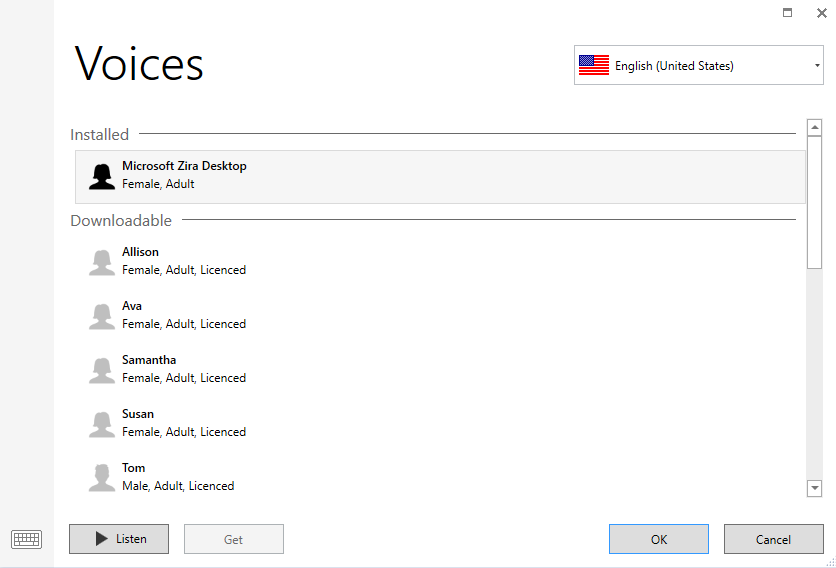
Tailor your voice
Grid 3 lets you tweak any installed voice so you can create a voice individual to you. Change the pitch and speed of your voice to sound how you want and use the pronunciation tools to sound out uncommon words correctly.
Audio feedback
Use any voice to send audio feedback while Grid 3 is in use. This can be sent to separate speakers or headphones that only you can hear, before speaking your complete sentences.
Alternative speech engines
Grid 3 supports voices from Acapela, Nuance, Real Speak, Cereproc, Speak Unique, Model Talker and more.
Recording your own voice
Grid 3 can also support custom voices recorded by you. This growing technology can capture your voice and let your personality shine. Grid 3 will support a number of voice providers working with this technology. For more information please get in touch with us.
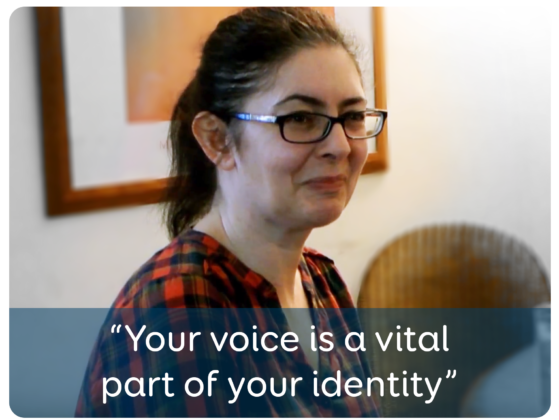
Message banking
Message banking in Grid allows you to install a pre-recorded phrase in your own voice, and continue to say them exactly how you would want them to sound, once you start using AAC.
Message banking was designed to enable people who still have speech to record personal phrases using their natural voice and intonation.
Support

Grid Support & Resources
View Smartbox’s Grid Support & Resources page










