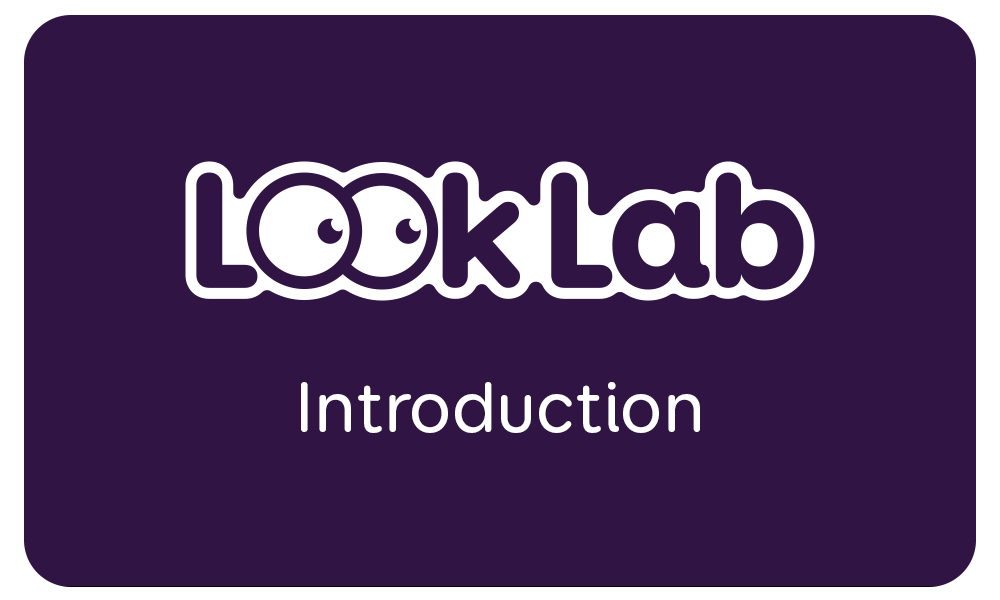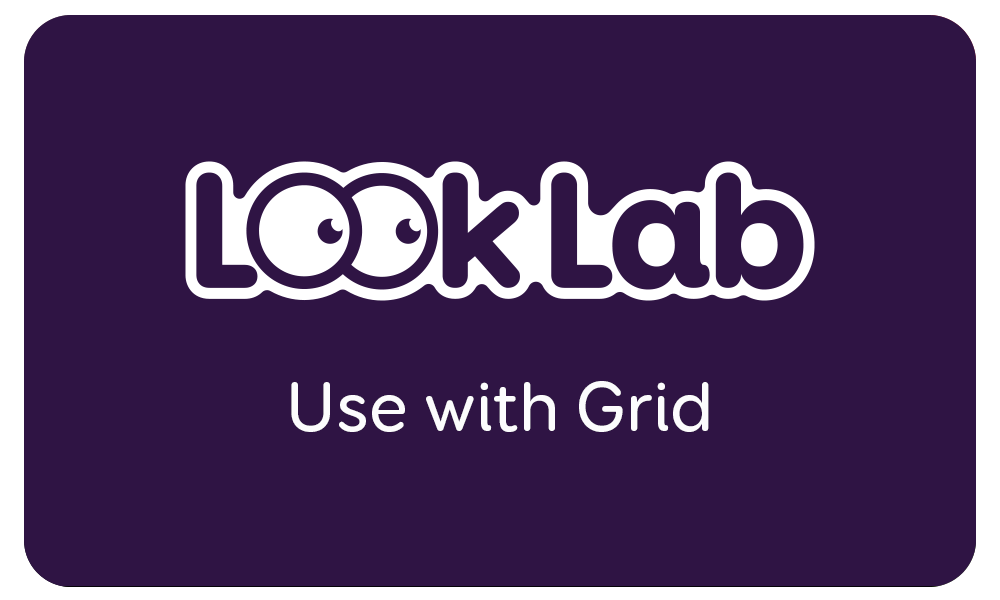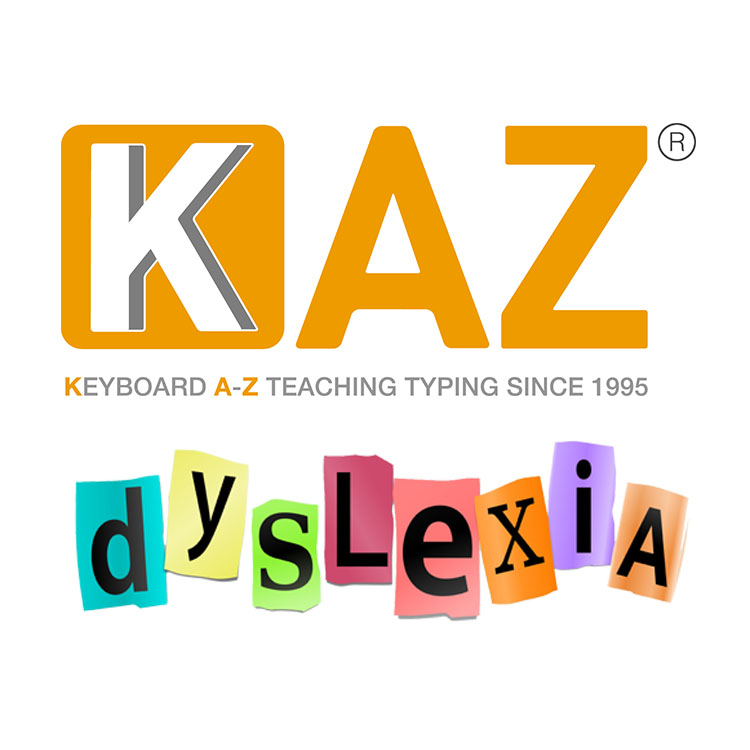A selection of fun and motivating activities that can be enjoyed by anyone who uses eye gaze technology.
Practise your eye gaze skills
Experiment using eye tracking technology to interact with the screen in different ways, including hitting targets, dwelling, tracking objects around the screen and moving the cursor horizontally and vertically.

Who is Look Lab for?
The activities in Look Lab have been designed to suit people of any age, including teens and adults who are looking for more grown-up games and creative activities.
Whether you’re just getting started with eye gaze access or looking for something more challenging – Look Lab has something for you. With a no-fail mode for practicing and a wide selection of activities, everyone can have fun and learn at a pace that suits them.
38 fun and engaging activities to explore!
Immerse yourself in a range of fun games and puzzles, get creative with art and music activities and unwind with a selection of mindfulness exercises.
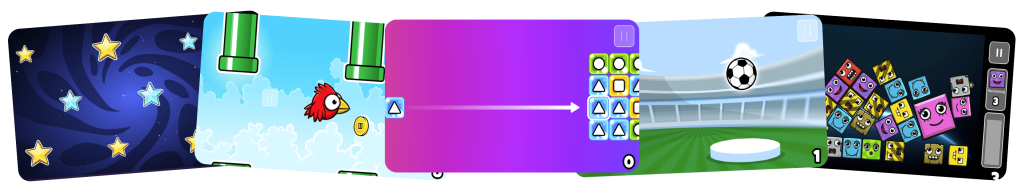
Choose from 5 activity categories
Fun: relaxing games that are easy to learn and get started with.
Challenge: more complex and strategic games that involve time dependent reactions.
Puzzle: activities with a problem-solving element.
Creative: activities focused on music or art.
Mindfulness: simple cause and effect activities that support relaxation and screen engagement


Learning with Look Lab
Created in consultation with SEN teachers and professionals, Look Lab has been designed to help you learn a selection of different eye gaze skills, including:
- Cause and effect
- Tracking
- Sustained attention
- Dwelling
- Choice making
- Precision
Tools to track your progress
Heat maps show areas of the screen that have been accessed. Save copies of your heat maps to record evidence of achievements and to track progress over time.
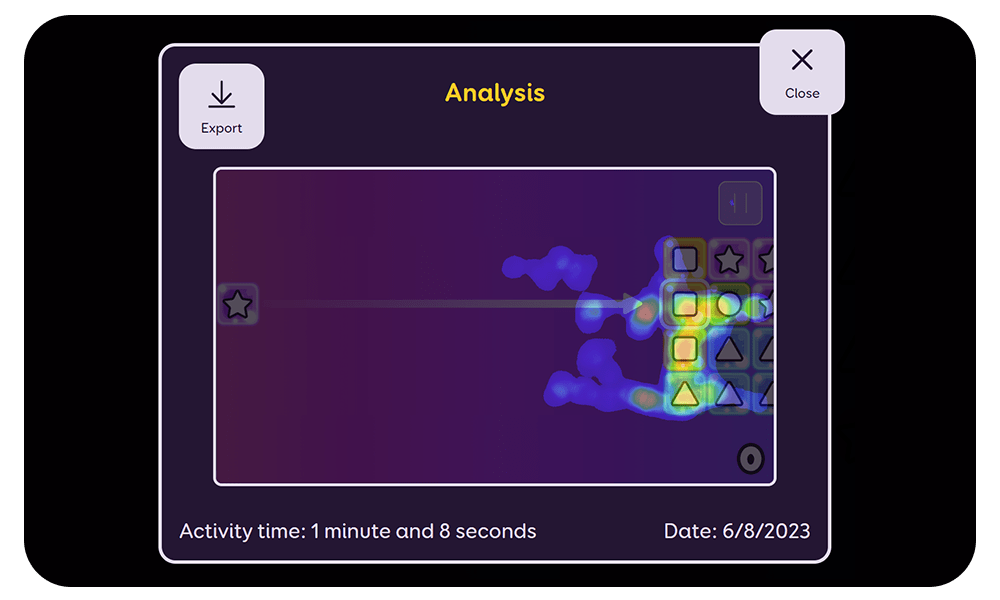
Customise Your Experience

Easy and Standard Mode
Each activity can be adjusted to suit you. Easy mode allows you to explore the activity at your own pace, without having to worry about failing by losing lives or running out of time. Standard mode has a more competitive edge, where lives or time may be limited and where difficulty increases.
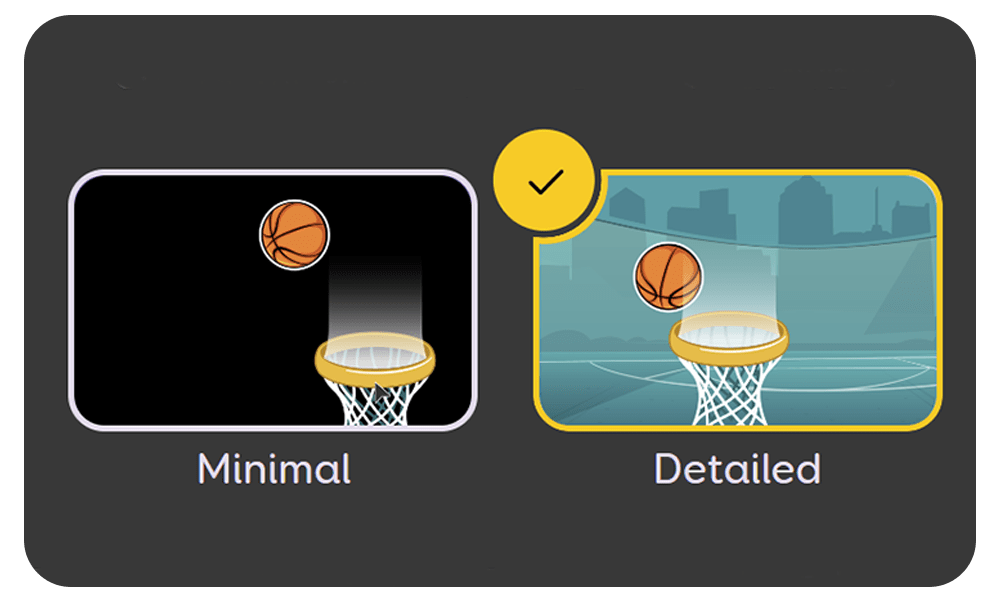
Appearance Options
For anyone with a visual impairment, or who requires a simplified visual experience with fewer distractions, Look Lab can be displayed in minimal mode which increases contrast and removes distractions such as graphic backgrounds and score.
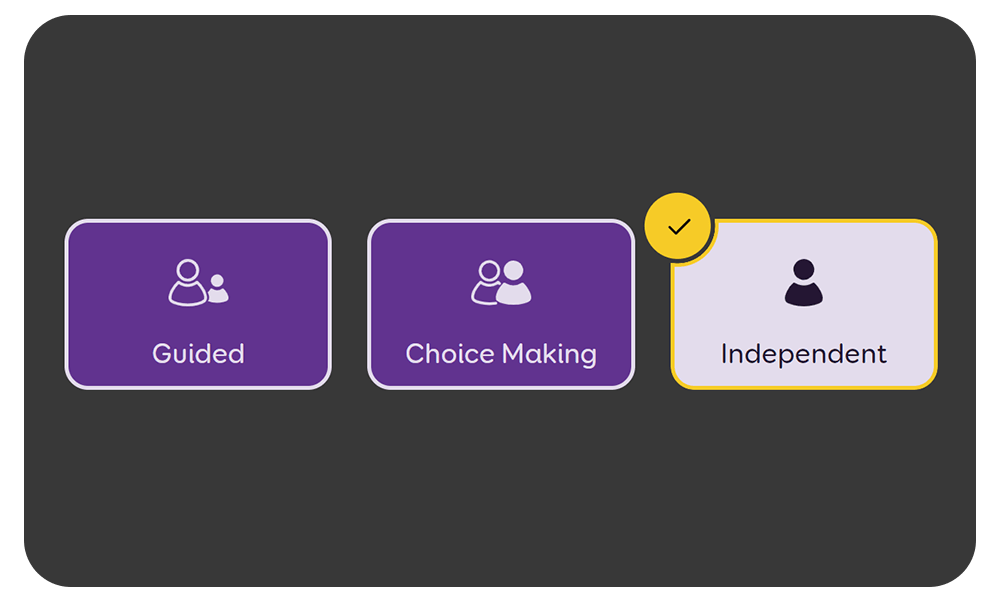
Access Options
- Guided: a communication partner guides you through the activity selection process.
- Choice Making: the same as Guided mode, but users can also dwell to select and exit activities.
- Independent: complete access with no restrictions.
Support

Resources
Look Labs – Manual, Workbook & Worksheets

How To Use
Look Labs – How To Use