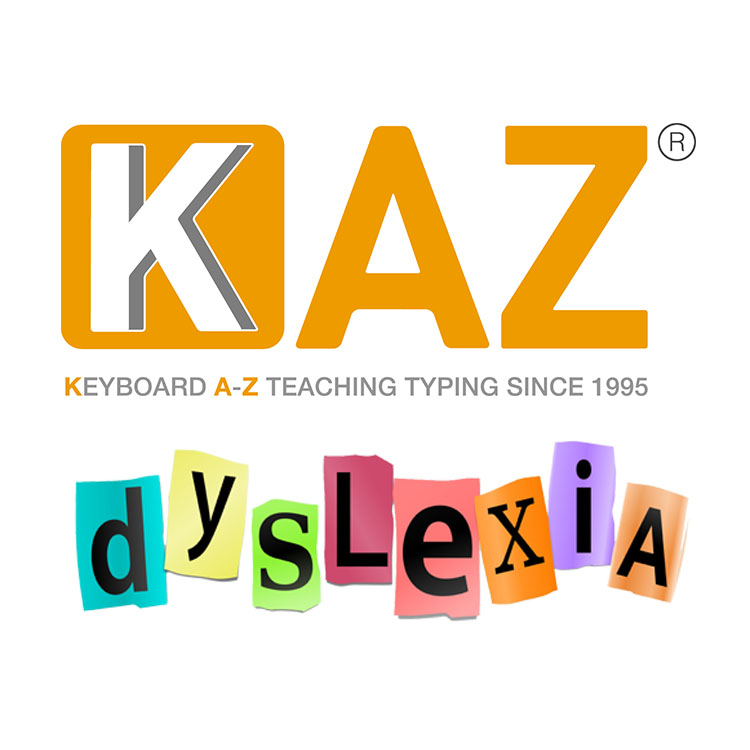If individuals with special educational needs are equipped with the correct tools, they stand a greater chance of reaching their full potential.
Through trials and feedback from special needs teachers across the world, it has been proven that touch typing and using a computer are formidable and even life changing tools that opens doors for individuals with special educational needs, as it presents a new and powerful medium for learning and communicating.
Although the ‘Standard’ KAZ touch typing program has proved extremely effective, continued feedback from SEN teachers confirmed that approximately 10% of their students, the majority dyslexics, still suffered with disturbances relating to Visual Stress – that of white glare from background screens causing headaches, blurring, letters rotating, flipping, crowding and running into each other.
Over the last fifteen years the Trust have carried out extensive research, trials and visual assessments on over 10,000 children. Results found that the application of a specific shade of blue filter to help stabilize letter movement and of yellow, to minimize blurring, was extremely successful in the majority of children suffering with visual disturbances and had either improved or completely eliminated their problems – resulting in a rapid improvement in reading skills.
These findings, together with the fact that every individual suffering from dyslexia is unique in regards to the obstacles they encounter when reading and the help they require to alleviate these obstacles were the major points high-lighted.
With this in mind, KAZ Typing Tutor was further developed to produce a New SEN/Dyslexia Edition, especially tailored for individual dyslexic users.
Benefits of Typing for Dyslexics
The disturbances experienced by dyslexics makes writing and producing a piece of work extremely challenging. The level of concentration and effort involved can be exhausting and can affect the overall structure and quality of a piece of work.
The skill of typing can help eliminate many of these challenges and frustrations and early acquisition familiarises users with the keyboard, allowing them to fully appreciate the tools available to them through typing and using a computer.
- The need for neat handwriting is no longer a priority.
- Errors can be easily edited/corrected without messy crossings out, resulting in neat and presentable work.
- Spell checkers highlight mistakes and offer alternatives.
- Reassurance with the above automatically boosts confidence – promoting experimentation with vocabulary and spelling and allows concentration to be focused on content.
- Quick and accurate typing can reduce the amount of time spent on a piece of work and often increases the amount of work produced.
- Physical dexterity is enhanced, helping handwriting skills.
- Reading, spelling and vocabulary are ingrained to memory. With ?muscle memory?, spellings become a series of finger movements and patterns on a keyboard, reducing the likelihood of transposing or misspelling words.
- The working memory is not overloaded. Students can work at their own pace in a non-linear fashion, where they can process their thoughts first and structure them later.
Unique ‘Preference Screen’ – especially effective with SEN/Dyslexic users
Incorporating a multi-sensory approach throughout, KAZ’s new SEN/Dyslexia Edition teaches typing skills whilst minimizing disturbances related to visual stress.
Preferences include:
- Choice of coloured background/filter screens – for reducing white screen glare
- Choice of 2 specific research based background/filter colours – for steading letter movement and blurring (the program has been specially adapted to replicate as best possible the effect of these coloured filters)
- Choice of dyslexic friendly typefaces – for ease of reading
- Choice of font colour – for contrast from background screen colour
- Choice of font size – for optimum visibility comfort and to minimize fusing and crowding of letters
- Choice of Keyboard – for optimum visibility comfort
Once the user has selected their preferences and can read the sample text comfortably, these options are then applied throughout the course, tailor making it to suit their eyes and ensuring the learning experience is a comfortable and enjoyable one.
The course was designed to be used independently and without supervision.
The Method
Unlike other typing tutors based on repetitive exercises and distracting games, KAZ teaches typing skills using specific combinations and progressions of just 11 words in 5 easily memorised, scientifically structured and trademarked phrases. Its multi-sensory approach engages the major senses of sight, sound and touch simultaneously, radically enhancing memory retention and recall – which is why it is so effective.
Brain Balance
The unique method trains the fingers on both hands to work symmetrically and simultaneously, a direct result of both hemispheres of the brain working at the same time (brain balance). No other typing tutor works in this way.
Muscle Memory
The method also builds muscle memory. With the repetition of real word vocabulary – reading, spelling and vocabulary are engrained to memory and spellings become a series of finger movements and patterns on a keyboard, dramatically reducing the likelihood of transposing and misspelling words.