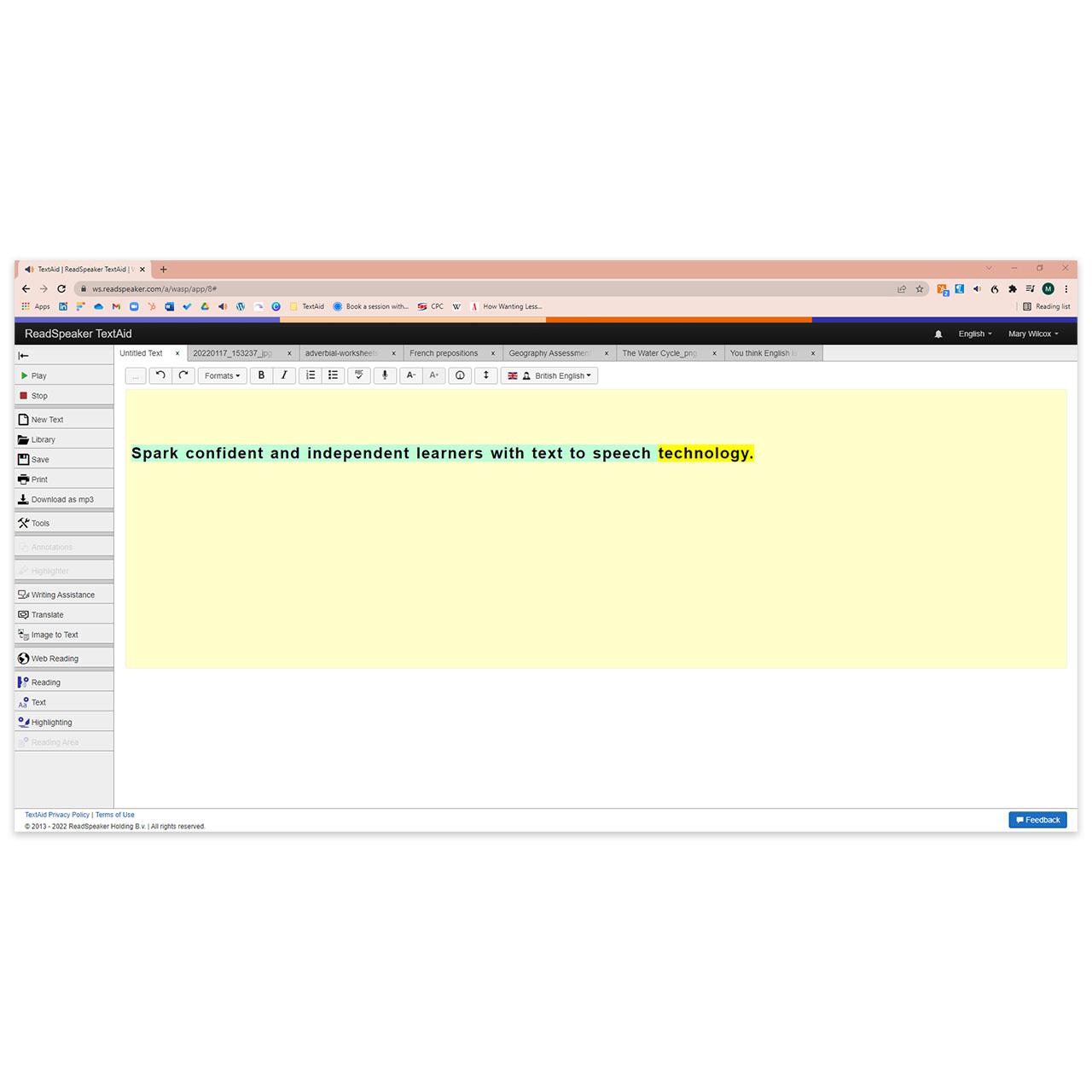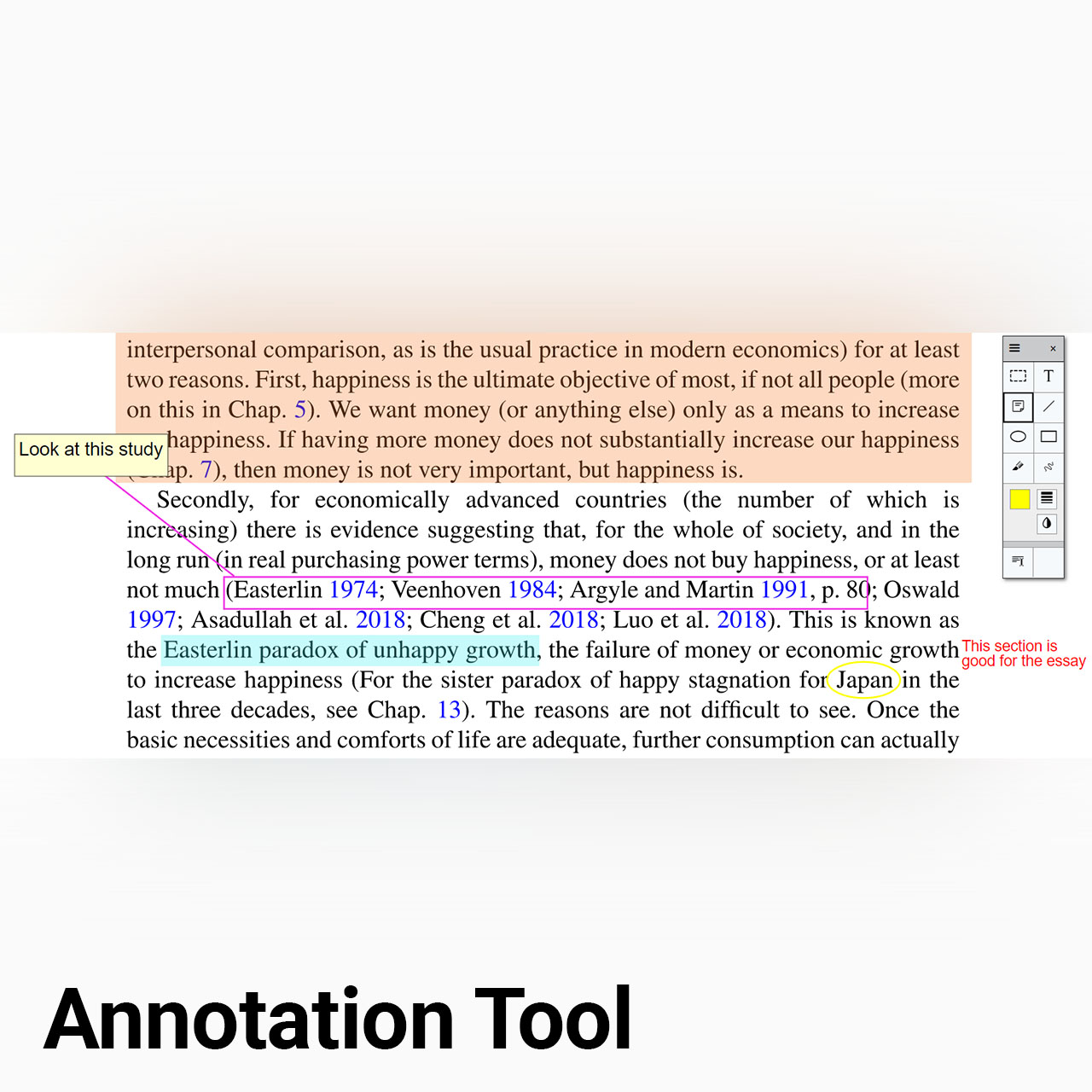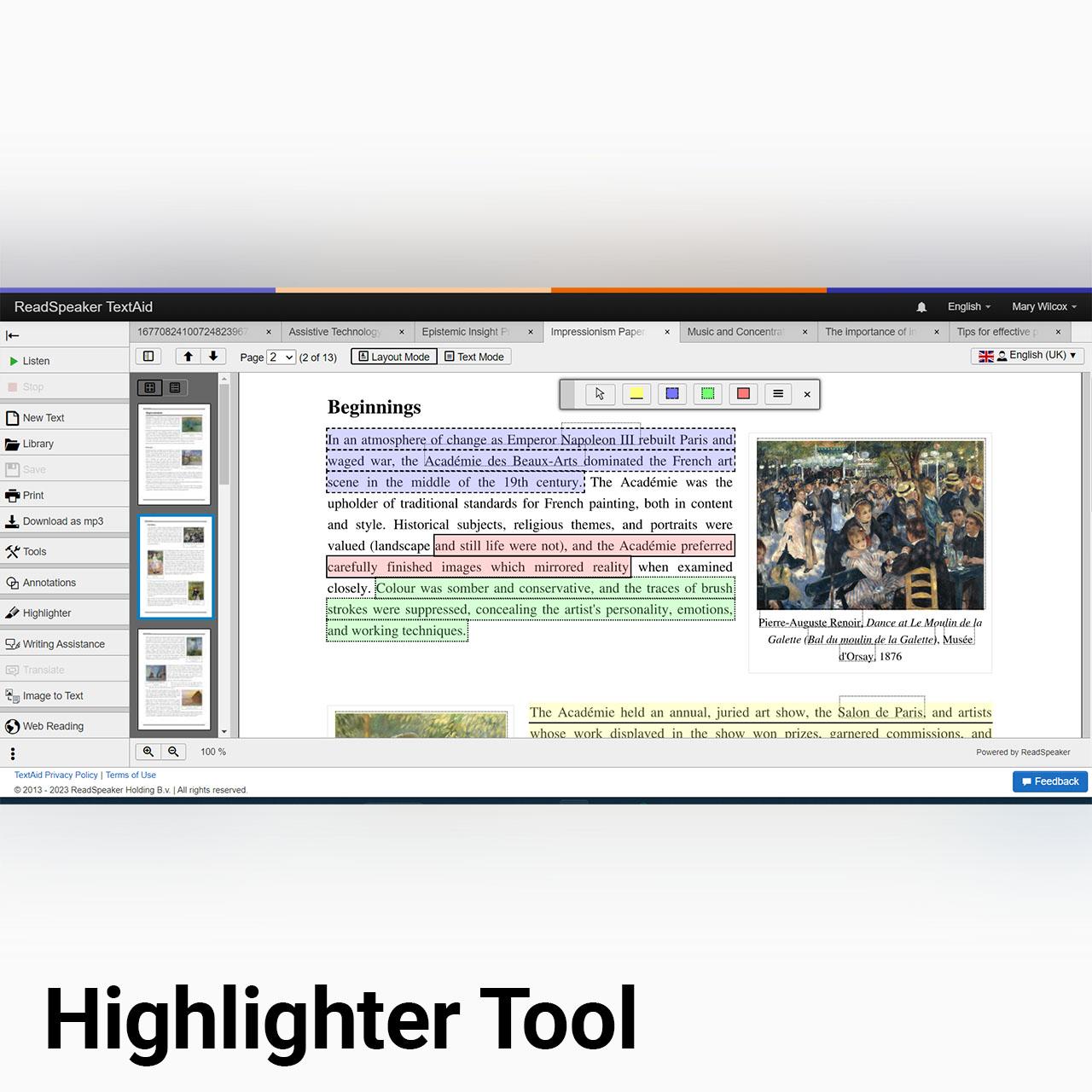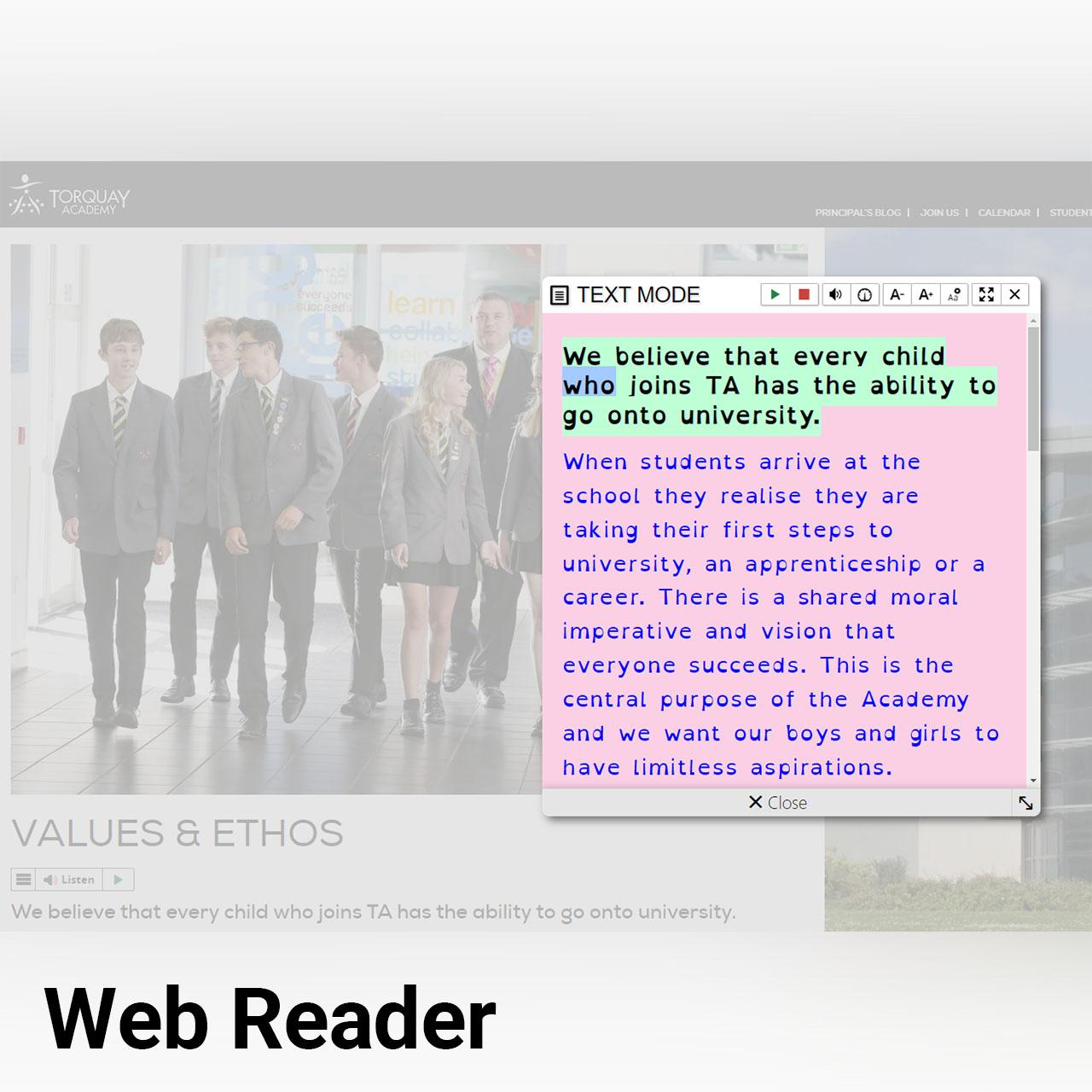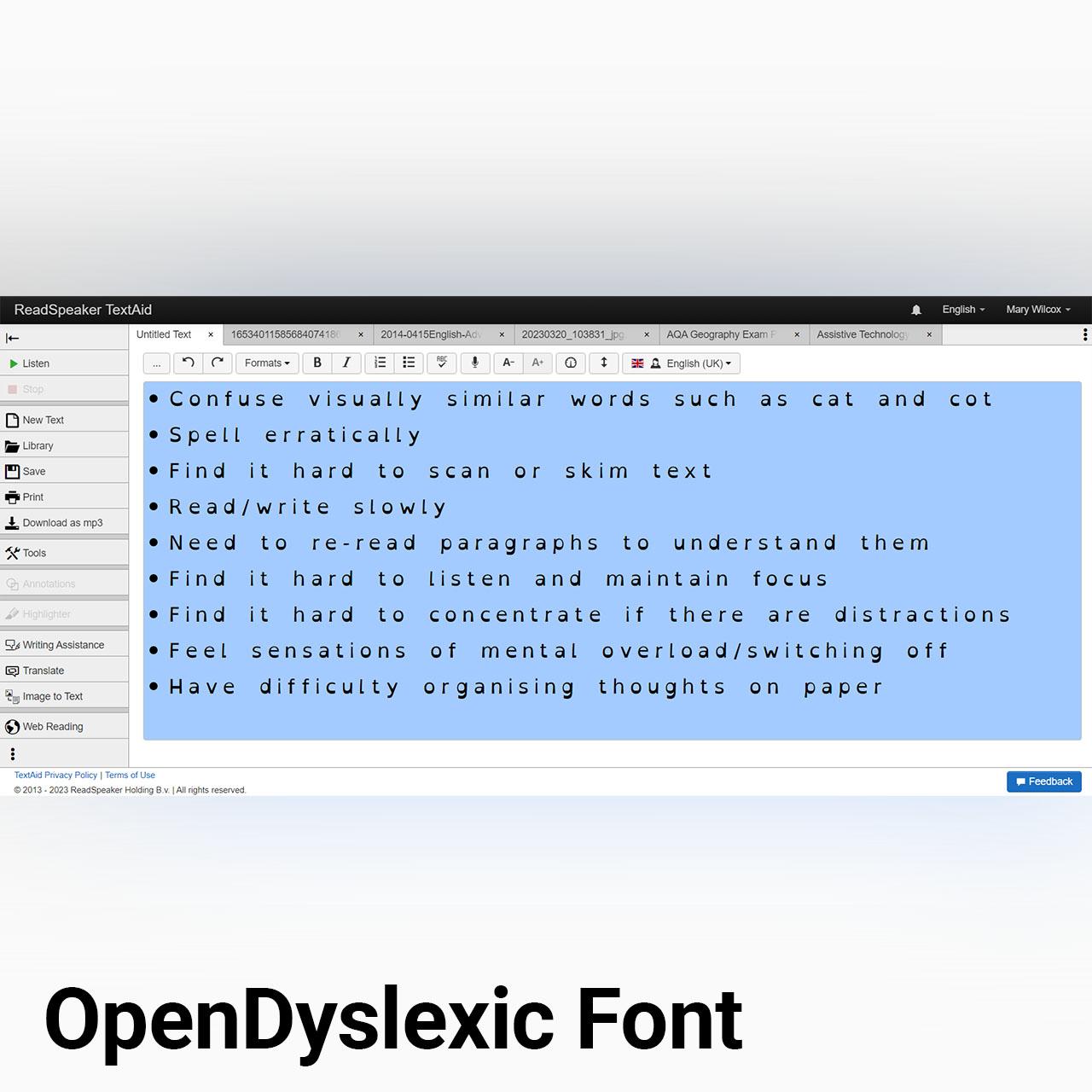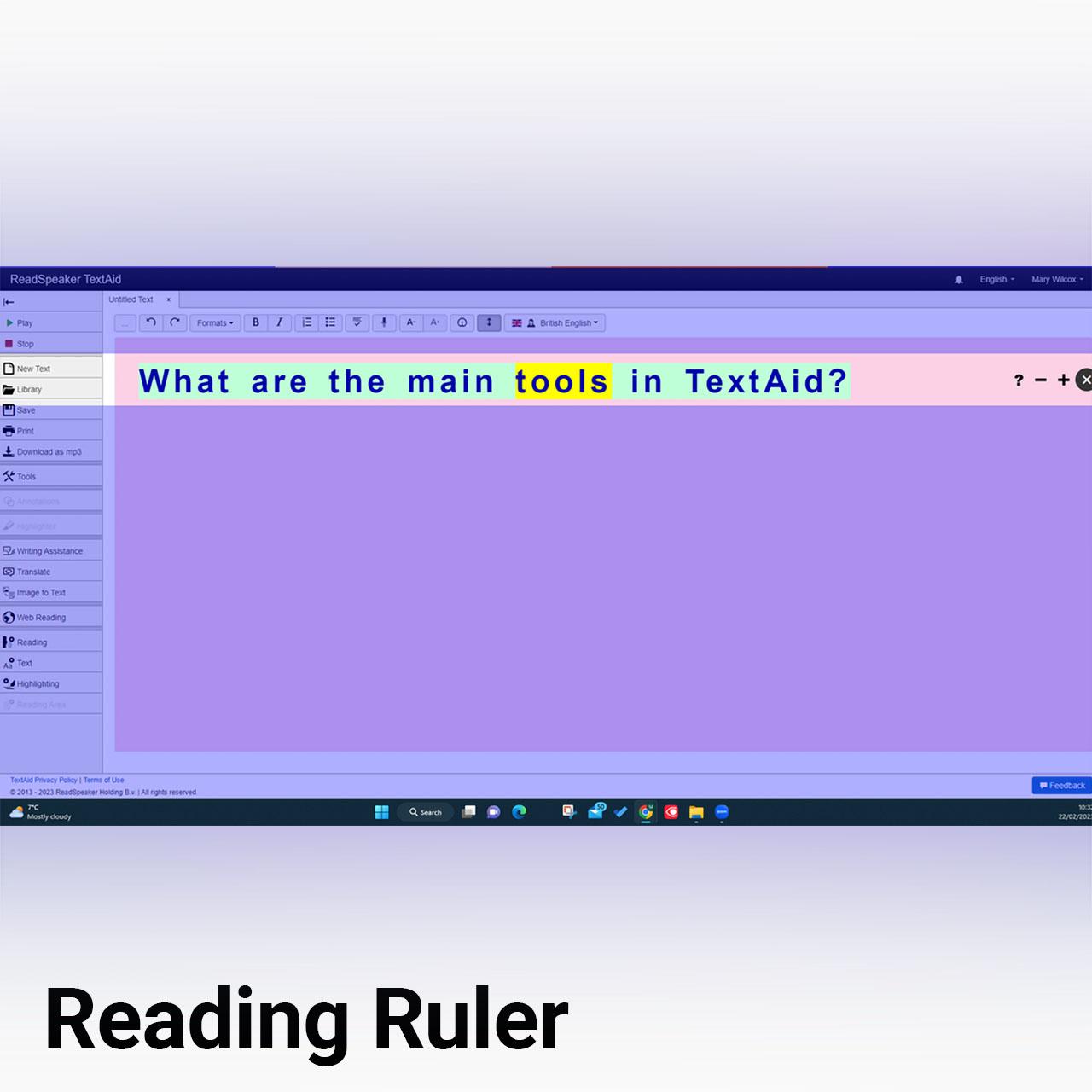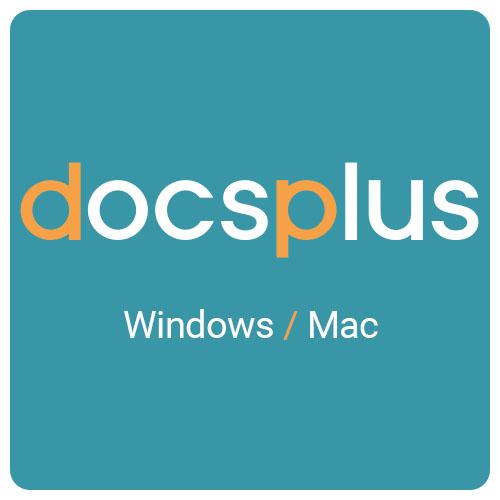A Complete, Easy-to-Use Reading, Writing and Studying Literacy Support Tool for the Classroom or at Home
ReadSpeaker TextAid Helps:
- Improve comprehension
- Increase self-confidence and performance
- Give independence to choose when, where & what to read
- Motivate reluctant readers to read more
- Students stay at peer level in all subjects
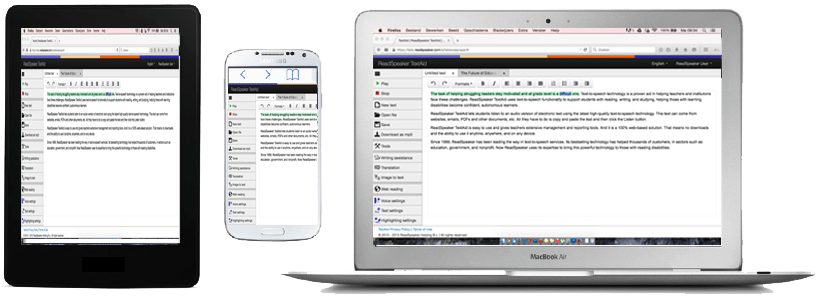
100% Web-Based
No downloading required for ReadSpeaker TextAid and any saved texts and uploaded documents can be accessed anytime, anywhere, from any internet-connected device and browser, whether in the classroom, at home, or on the go. Students can access a reading assignment at school and then log back in at home and complete their homework.
Reading Language, Voice and Speed
Choose up to five reading languages from the 20+ languages available. Some languages offer multiple voices. You can also adjust the reading speed to your comfort level.
Copy and Paste
Have ANY text read out loud.
Talking Calculator
Read numbers and calculations.
Text Highlighting
Text is highlighted as it is being read. This text can come from websites, emails, scanned documents, textbooks, PDFs, and more.
Document and OCR Reading
Upload documents in various formats, including scanned documents, images, PowerPoint, PDF, Word, EPUB, etc.
One-Click Web Reading
Read web pages with just one click of the ‘TextAid Web Reader’ tool in the bookmark bar.
Or add a free ReadSpeaker TextAid browser extension, available for Google Chrome, Microsoft Edge, Mozilla Firefox and Opera One.
The extension enables a toolbox in the browser, allowing you to listen to web pages, online PDFs, Google Docs, Microsoft Word Online pages, emails in Gmail or Outlook online and also offer writing assistance.
You can also install the TextAid Chrome Extension centrally on all school Chromebooks.
Word Prediction and Auto-Completion
Learns from each individual user to predict and complete words.
Highlighter
Highlight passages in various colors to later be collected as a summary of the text that may be edited, printed or downloaded.
Download Audio Files
Save an audio version of any text to any device or to Dropbox to access at any time, even while offline.
Downloads one page at a time to as an MP3 file.
Text Selection and Word Lookup
Select any part of the text and listen to only that section.
Look up a selected word in the dictionary, look up selected text on Wikipedia or perform a web search on Google.
Personalised Settings
Customize TextAid for more comfortable reading.
Choose your reading speed, text color, size, font (including OpenDyslexic) and highlighting colors.
Annotations
Draw or write text directly on any uploaded document.
Use annotations to fill in the blanks in assignments or add notes to learning material.
You can save, print, or email your documents with or without the annotations.
Screen Mask and Reading Ruler
Focus on a part of the text, or on one line at a time, for easier reading.
Personal Text Library
Save any document to your personal library and access it from any browser or device.
Translation
Translate text into any of the available languages, then listen to the translation.
Text Read Back
Text is read back as it is typed, per character, word and/or sentence.
Spell Check
Check your text for spelling errors and choose from the suggested corrections.
Dictation
You can dictate any text: it is written out as you speak with speech-to-text technology.
Exam Mode
Teachers and coordinators can speech enable tests, exams and quizzes within secure learning environments, e‑assessment platforms, even locked browsers and proprietary proctoring systems.
Features can be customized or removed for assessments.
User-friendly Interface
A clear and easy-to-use interface available in multiple languages, including Dutch, English, German, Korean, Japanese, Italian, Spanish and Swedish.
Secure Access
All communication between your device and ReadSpeaker TextAid is fully encrypted.
Group and User Management Tools
Teachers have extensive management and reporting tools.
Manage groups and users, activate/deactivate certain features and appoint other coordinators and teachers.
Statistics
Access to usage statistics for all TextAid coordinators.
Sharing
Teachers and coordinators can share folders and documents, and students can ‘hand in’ work by sharing a document with a teacher.
Assessments
Quizzes and exams can be scheduled in advance, and separate exam domains, as well as single seat sessions, make exams secure while allowing for accommodations.
Assignments
Teachers can assign and notify students of work that they then complete and hand in, receiving a teacher’s grades or comments, all through ReadSpeaker TextAid.
Support
Browser Extensions
Download the browser extension of your browser using the button below:
Google Chrome
Mozilla Firefox
Microsoft Edge
Opera One
Guides and Recommendations
Guide
A Basic Guide to TextAid (PDF)
Recommendation
TextAid Recommendation Guidelines (PDF)