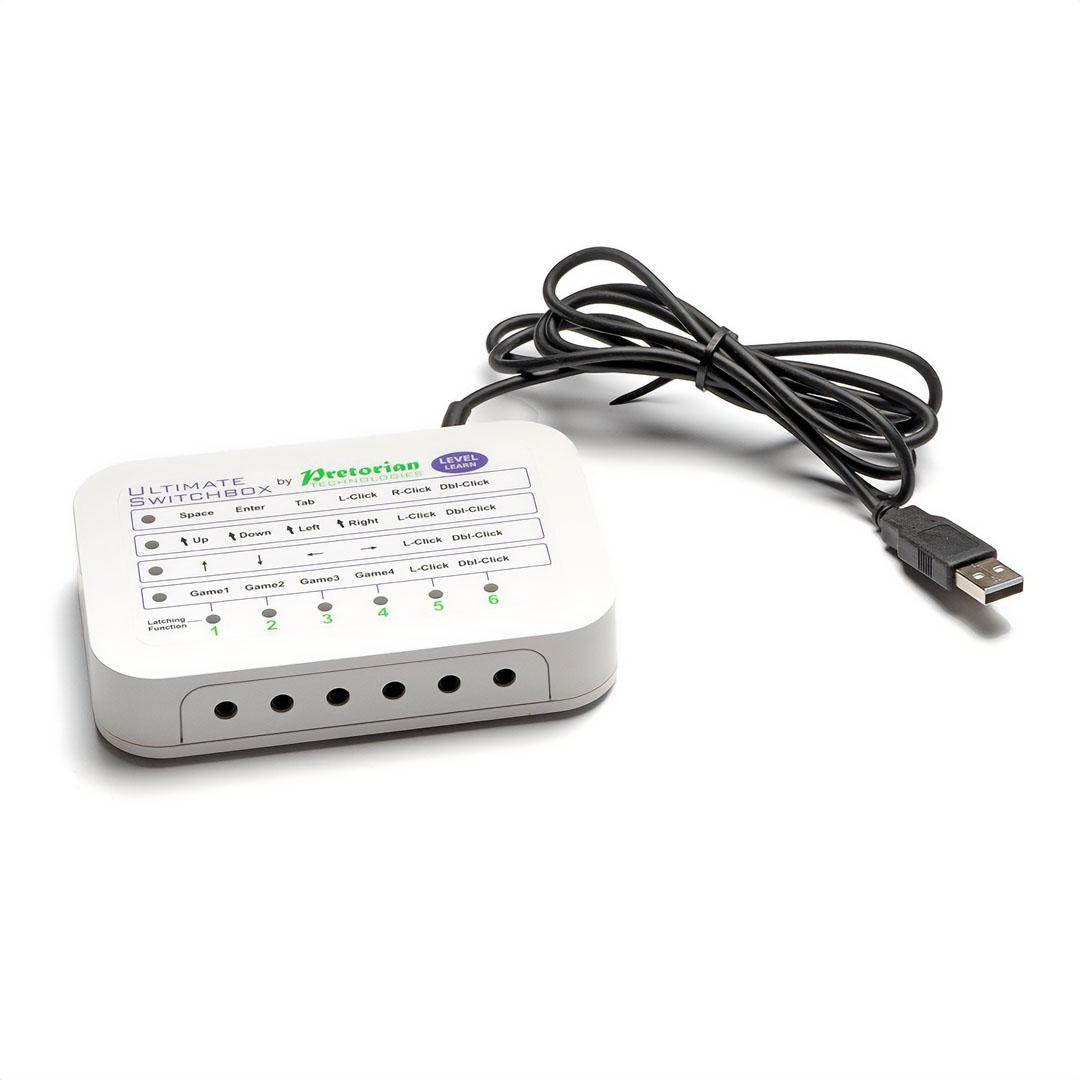Features
- A seventh socket is dedicated to changing Level so the user can navigate between Levels without requiring assistance. Alternatively, this may be achieved using a button on switchbox.
- Ultimate Switchbox is supplied with carefully selected default settings assigned to each of the sockets on every Level, meaning that in many cases, no configuration is required. If the settings need to be changed, simply go into Learn Mode and set each one in turn according to your exact requirements. Once changed, they are saved in internal memory and automatically recalled, even when taking the unit from device to device.
- Four macros can be configured to give sequences of up to four keystrokes and these can be assigned to any socket on any Level.
- Any keyboard keystroke can be configured to have one or more ‘modifier keys’ assigned to it such as Shift, Control or Alt. Most functions can optionally be made to be latching. This level of versatility can be especially useful when programming a switch box to access software that is not primarily designed for disabled access (i.e. not switch adapted).
- Left click, right click, double click and drag mouse functions can also be configured together with up, down, left and right cursor movement at one of three cursor speeds. Four gamepad button settings are also available.
- Can be used for computer access, tablet/phone access, switch activities and to access non-AT software.
Support
Instructions
Ultimate Switchbox Instructions (PDF)