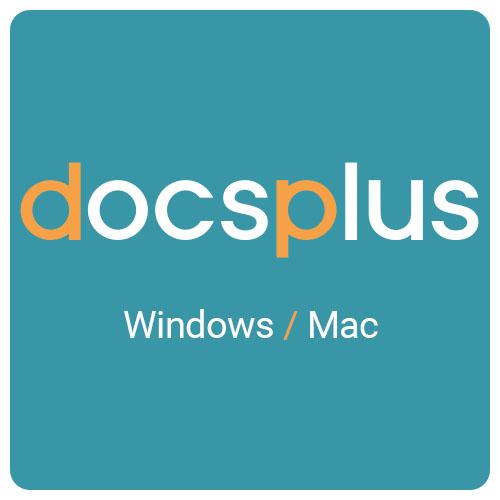Write Smarter, with Confidence
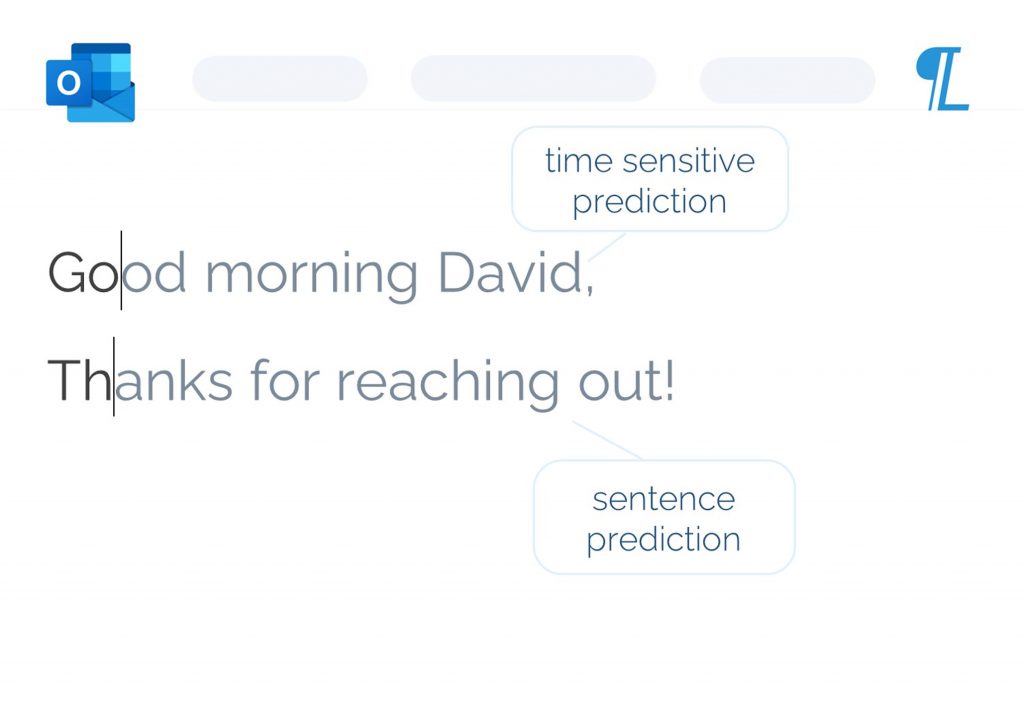
Turbocharge your typing and gain more time
Lightkey learns your typing patterns and gradually predicts up to 18 words including punctuation marks, allowing you to compose your content faster, with confidence.
Save keystrokes and maximize productivity
Lightkey gets better the more you use it, and so does your productivity. Lightkey users save millions of keystrokes that turn into dozens of hours purely transformed for better use.
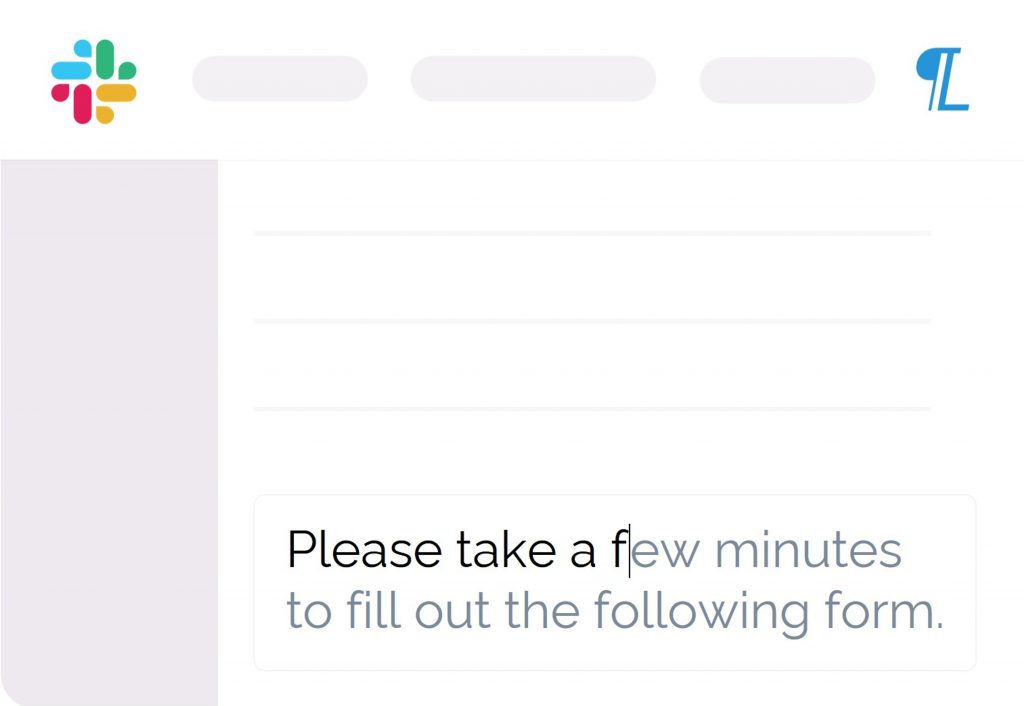
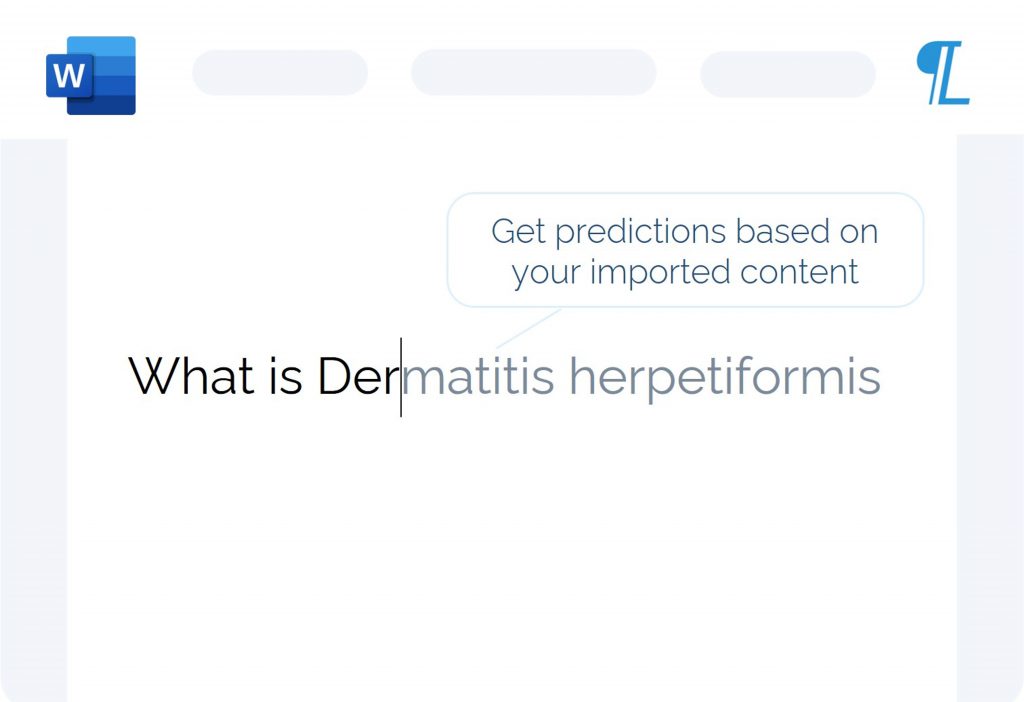
Leverage your words, tone and areas of interest
Drag & drop your files directly into Lightkey’s prediction engine. Within a few seconds of magic your entire corpus is injected into the algorithm and helps it calibrate itself especially for you.
Correct your mistakes in real-time
With Lightkey, you don’t need to pause, go back and fix your mistakes. Just hit ‘tab’, keep going and preserve your line of thought.
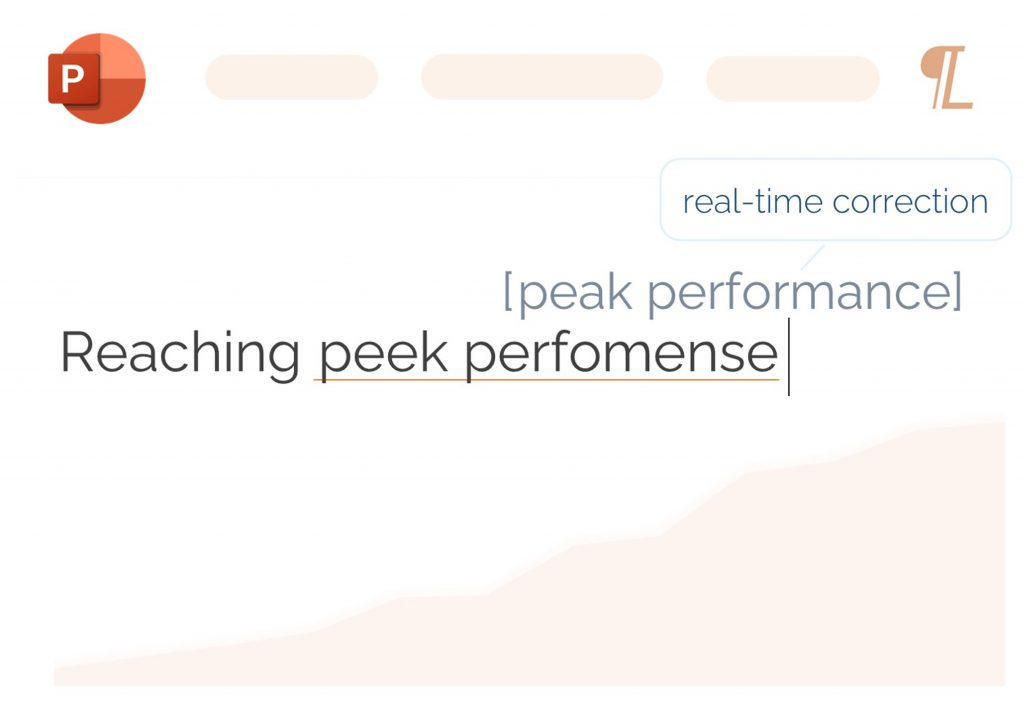
Communicate your personal tone & style
Lightkey learns your unique writing style and gradually delivers a highly personalized experience with over 60 industry-oriented content domains such as technology, academia, legal and more.
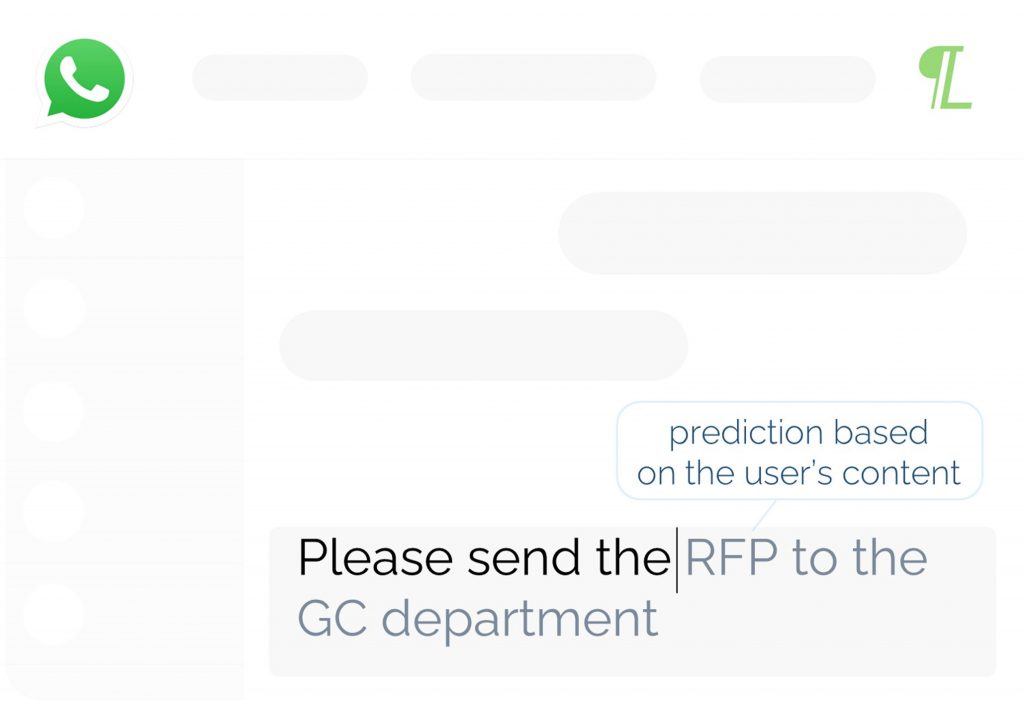
Designed for People with Disabilities
This edition incorporates unique features for various types of disabilities and includes a new onboarding dialogue that helps tailor the user experience to the specific disability. New accessibility features include a read-aloud functionality for predictions and spelling corrections, as well as additional features for neurodivergent audiences, dyslexia, dexterity and more. In addition, the entire onboarding dialogue as well as the main Dashboard and AT menus are screen reader-compatible to enable a smooth onboarding for the visually impaired.
Ways that Lightkey helps People with Disabilities
Can Lightkey really help all types of users? This was one of the questions faced since starting development of Lightkey. And as it often happens when launching “mainstream” technology aiming to solve big problems, Lightkey learned that users come in all sizes and shapes. After releasing Lightkey’s earlier editions back in October 2016, Lightkey started getting some interesting and unexpected feedback.

It started with a message received from an occupational therapist who works for a charity that supports people with disabilities. Following a short evaluation and discussing the pros and cons, she decided to recommend one of her patients with CP (Cerebral Palsy) to use Lightkey, and then later shared her recommendation with other patients. Since then, Lightkey have been contacted by a few caregivers working for similar organizations in the UK and in the USA, who also recommend their communities and patients with disabilities to use Lightkey as an assistive technology solution.
As a result, Lightkey have decided to take it one step further and developed a dedicated edition that optimizes Lightkey’s predictive writing experience for People With Disabilities.
Dyslexia or Other Learning Difficulties
Dexterity or Other Physical Typing Difficulties
Color Blindness
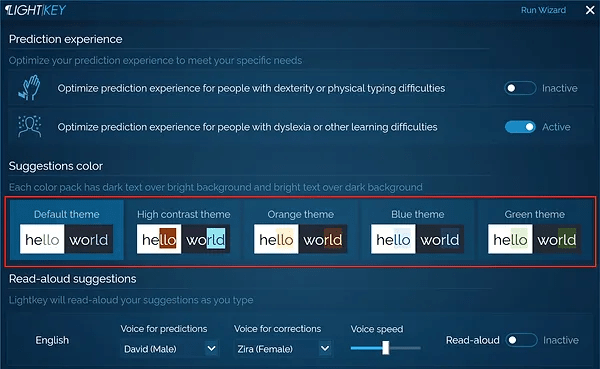
Visual Impairment
Mental Health
Communication can be a challenge for individuals with mental health issues, particularly if they struggle with social anxiety or difficulty expressing themselves.
Lightkey’s writing assistant encourages its users to focus on their ideas rather than worrying about how to express them, which can reduce anxiety and increase the quality of their writing.
As Lightkey “grows” along with its user, it can significantly free up mental energy required to composing content. Furthermore, this comes without the fear of losing the personal touch, improving social relationships and overall well-being.
Express yourself faster, everywhere
Lightkey natively supports Microsoft Office 2010-2021 and Office 365.
Lightkey’s Chrome and Edge extensions natively support millions of websites.
Microsoft Office

Word

PowerPoint
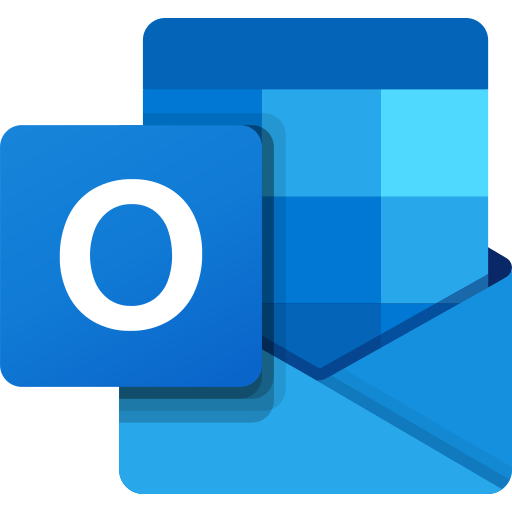
Outlook
Composing Emails
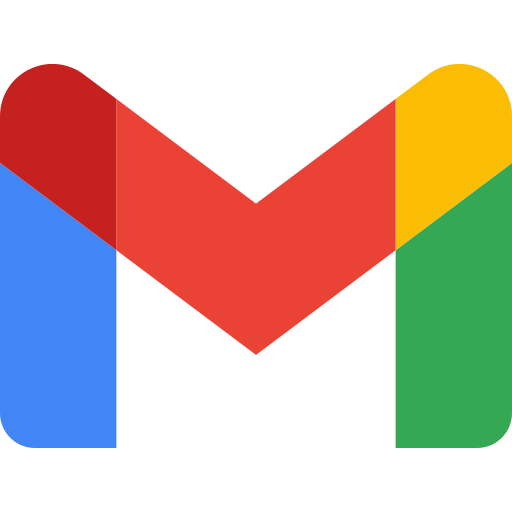
Gmail
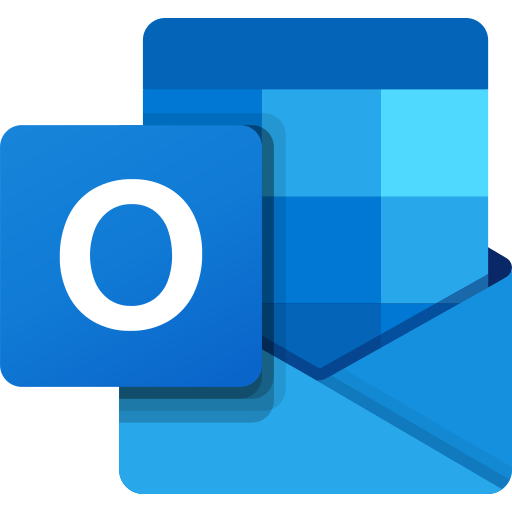
Outlook Mail

Yahoo
Collaboration

Asana

Monday

Trello
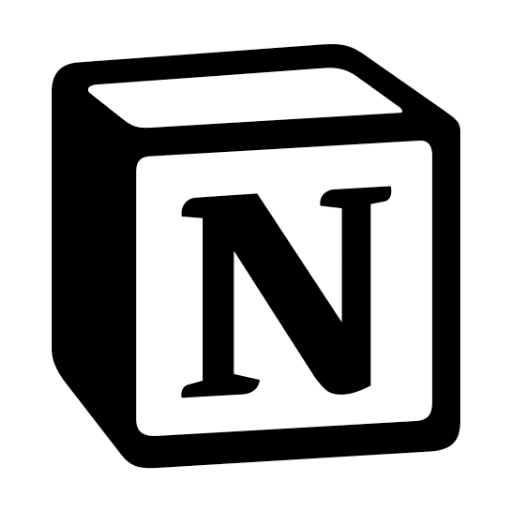
Notion
Social Media

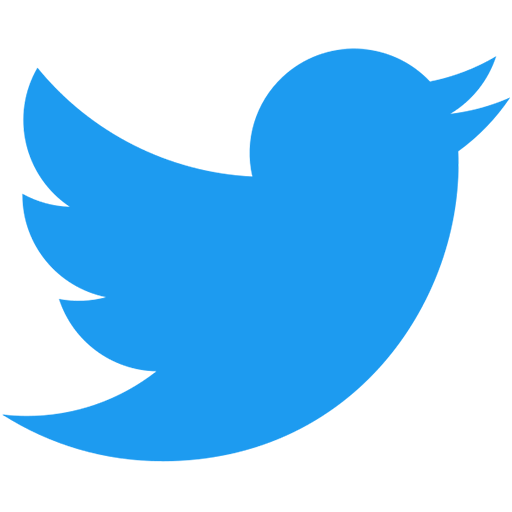


Chatting Online

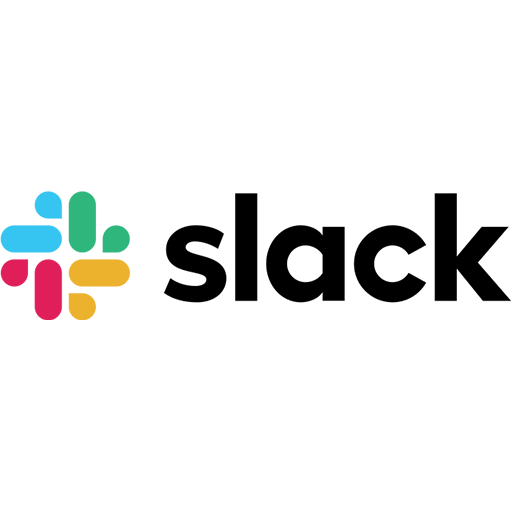
Slack

Messenger

Quora
And so much more…

Zendesk

Salesforce

Medium

JIRA
Unlock your key productivity metrics
Gain access to your everyday productivity metrics, including time saved, typing speed (WPM), daily typing time and much more.

Comparing the different versions of Lightkey
Pro AT
All pro edition features + advanced accessibility features
- Text prediction & real-time correction
- MS Office, Chrome & Edge integration
- Sound assistance for non-touch typists
- Import content & manage vocabulary
- Access key productivity metrics
- Backup & Restore prediction profile
- Dyslexia-optimized real-time correction
- Read-aloud for visual impairment
- Enhanced predictions for dexterity
- Text prediction & real-time correction
- MS Office, Chrome & Edge integration
- Sound assistance for non-touch typists
Pro
Save unlimited keystrokes in MS Office, Chrome & Edge + advanced features
- Text prediction & real-time correction
- MS Office, Chrome & Edge integration
- Sound assistance for non-touch typists
- Import content & manage vocabulary
- Access key productivity metrics
- Backup & Restore prediction profile
Support
Download Lightkey Pro AT
Lightkey Pro AT Installer (.exe)
Installation Guide
Lightkey’s Step-by-Step Installation Guide
Chrome/Edge Extension
Lightkey Extension for Google Chrome and Microsoft Edge