Contents
Resources and Documentation
Resources for Grid
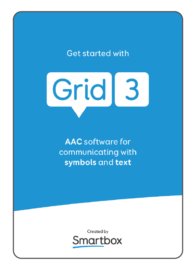
Getting Started Booklet (PDF)
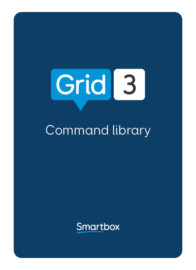
Grid 3 Command Library (PDF)
Grid Set Guides
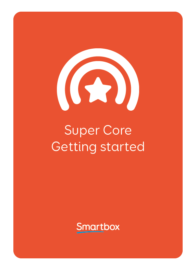
Super Core Getting Started (PDF)

Fast Talker Getting Started (PDF)
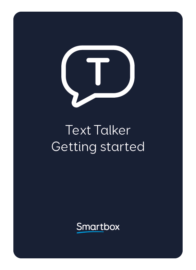
Text Talker Getting Started (PDF)
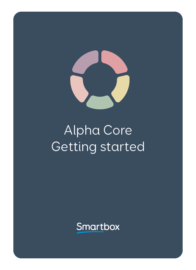
Alpha Core Getting Started (PDF)

First Words Getting Started (PDF)
Accessible Apps
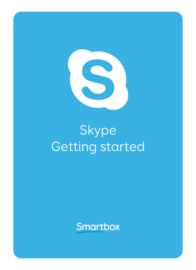
Skype Getting Started (PDF)
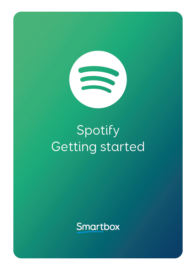
Spotify Getting Started (PDF)

Facebook Getting Started (PDF)
Features
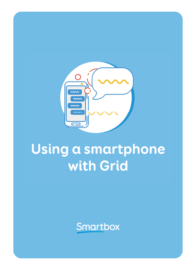
Using a smartphone with Grid (PDF)
Grid for iPad
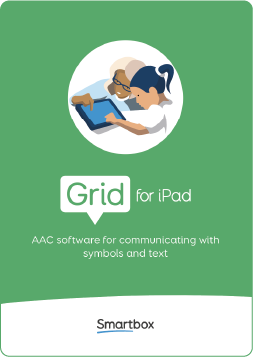
Grid for iPad manual (PDF)
Grid Sets
Voco Chat
Voco Chat is a pragmatically organised, low-cell count symbol vocabulary for people of any age who need larger cells.
Explore all the features in the series of short videos below with the creators of Voco Chat – Daisy and Anita from Smartbox’s Content team. Many of the videos are only a few minutes long, making it quick and easy for you to learn about Voco Chat in manageable chunks.
Brochure
Voco Chat Brochure (PDF)
Manual
Voco Chat Manual (PDF)
Personal Checklist
Voco Chat Personal Checklist (PDF)
Grid Compatibility
Grid 3
The following was last updated on the 9th of December 2021.
Windows 7
The current minimum requirements for Grid 3 is Windows 7 SP1.
Windows 7 is no longer being supported by Microsoft. We would recommend updating to a version of Windows currently supported by Microsoft.
Windows 8
Smartbox currently supports Grid 3 on Windows 8.
If running Windows 8, we would recommend updating to Windows 8.1 or (if possible) Windows 10.
Windows 8.1 will officially be supported by Microsoft until January 2023.
Windows 10
Smartbox currently supports Grid 3 on Windows 10.
Windows 10 will officially be supported by Microsoft until October 2025.
Note: the Grid Pad (Communication Tablet) range, currently only support running Windows 10.
Windows 11
Smartbox is currently developing a new version of Grid 3 to be compatible with Windows 11 in the future.
It will work in the same way as Windows 10 and you will only notice a difference in the user interface if you are using Computer Control.
Legacy Support
Get the most out of Grid 3 with this selection of training videos.
NEW – Introducing Grid Guide – in-context help on the Grid Pad
NEW – Getting Started with Grid 3 Guide
NEW – Online Editing Guides – Levels 1 – 3
Grid 3 command library
Wordpower manual
Grid 3 tutorial – Symbol communication
Grid 3 tutorial – Interactive learning
Grid 3 tutorial – Servus environmental control
Grid 3 tutorial – Text communication
Grid 3 tutorial – Computer control
Grid 3 tutorial – Accessible apps (part 1)
Grid 3 tutorial – Accessible apps (part 2)
Grid 3 tutorial – Access
Getting started with Grid 3 – Creating a new user
Getting started with Grid 3 – Grid Explorer
Getting started with Grid 3 – Opening and using a grid set
Getting started with Grid 3 – Quick edits
Getting started with Grid 3 – Launching on startup
Grid 3 lesson 1.1 – Edit write cell
Grid 3 lesson 1.2 – Change picture
Grid 3 lesson 1.3 – Edit picture
Grid 3 lesson 1.4 – Arranging and resizing
Grid 3 lesson 1.5 – Grid layout
Grid 3 lesson 1.6 – Cell appearance
Grid 3 lesson 1.7 – Creating jump cells
Grid 3 lesson 1.8 – Chat and writing
Grid 3 lesson 2.1 – Intro commands
Grid 3 lesson 2.2 – Word lists
Grid 3 lesson 2.3 – Adding manage grids
Grid 3 lesson 2.4 – Cell accessibility
Grid 3 lesson 2.5 – Sound
Grid 3 lesson 2.6 – Accounts
Grid 3 lesson 2.7 – Online grids
Grid 3 lesson 2.8 – Remote editing
Grid 3 lesson 3.1- Grid set settings
Grid 3 lesson 3.2 – Email settings
Grid 3 lesson 3.3 – Speech settings
Grid 3 lesson 3.4 – Mouse and head pointer
Grid 3 lesson 3.5 – Touch screen settings
Grid 3 lesson 3.6 – Eye gaze settings
Grid 3 lesson 3.7 – Switch settings
Grid 3 lesson 3.8 – Mobile phone

