Mousetrapper’s Top Seller
Advance 2.0 is Mousetrapper’s top seller and with 6 programmable keys, it offers you a range of options to customise your Mousetrapper exactly the way you want it. Mousetrapper Advance 2.0 is an ergonomic mouse alternative that prevents repetitive strain injury and other problems that may arise when working with a traditional mouse.
A total of six programmable buttons give you plenty of options for setting up your Mousetrapper exactly the way you want.
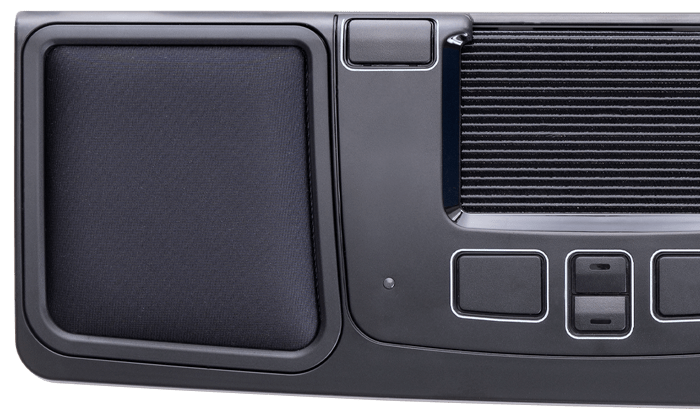
6 buttons
Programmable buttons for customization to your needs with the MT Keys app.
Adjustable
Adapt Advance 2.0 to your needs. With a folding non-slip surface that makes it easy to find the right height and replaceable wrist supports.
2000
Allows precise and effective work with a DPI of 2000. Change the sensitivity and speed with MT Keys.
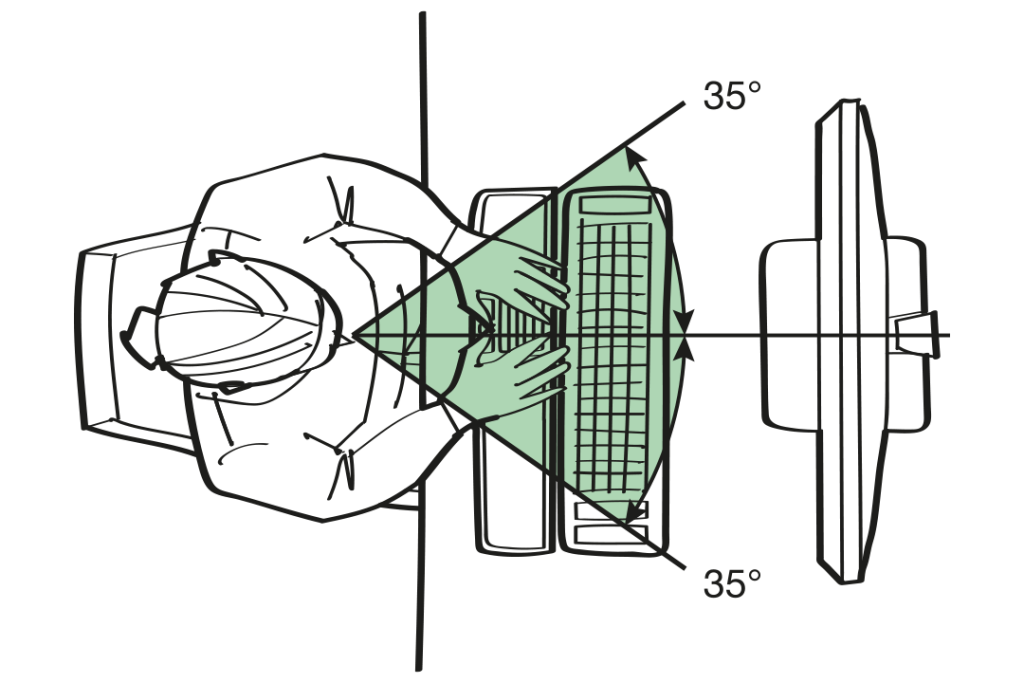
Why use a Centrally Positioned Mouse?
A centered position for your hands is essential to prevent RSI. Overstretching the arm to reach for the mouse beyond the keyboard is a common trap. By using an ergonomic mouse like Mousetrapper you get an ergonomically healthy position that keeps your arms and hands relaxed. It has been found that a centered mouse, often after only a couple of weeks, provides a noticeable improvement.
Mousetrapper Control Pad
The Mousetrapper Control Pad is not a touch pad, it’s a mechanical control pad with a very unique tactile feeling. By placing your index, middle and ring fingers on the control pad you can control the cursor with simple movements as the control pad moves smoothly in two dimensions. It is easy to use and gives the user maximum flexibility with the option of clicking directly on the Control Pad.

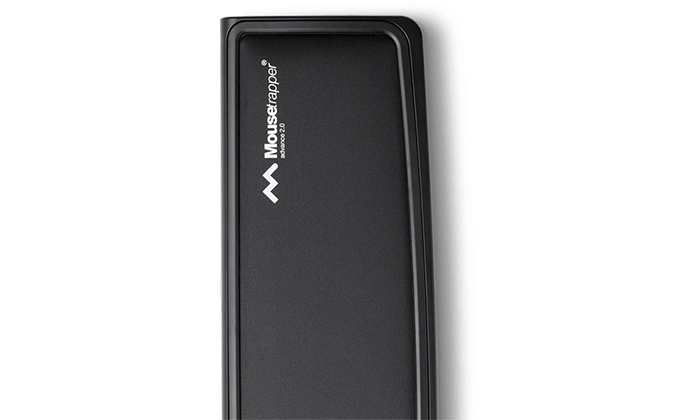
Key Features
- Super-slim, ergonomic design
- Control pad with click and scroll functions
- 6 programmable buttons for customization, using MT Keys
- Replaceable wrist supports
- Height adjustment with folding non-slip surface
- 2000 dpi
Features
- Reduces the need to reach for your mouse device and promotes central mousing
- Advance 2.0 – By placing your fingers on the unique mesh-like roller pad you can control the cursor with simple movements. The roller pad allows you to click and double click anywhere on its surface
- If you prefer you can disable the click function on the control pad to prevent your computer from reacting when you click on it. To do this, first disconnect the USB cable. Then hold down the two large buttons and reconnect the USB cable. The change has now been implemented. The LED will flash briefly to confirm the setting. To re-enable the function, repeat the process.
- Position your Roller mouse between you and your keyboard. The space bar on the keyboard should be directly in front of the roller rod.
Specifications
- Compatible with all PC and Mac computers with a USB port. MT Keys requires Windows 10 or later, or Mac OS 10.15 or later.
- 6 programmable buttons can be easily customized via MT Keys at www.mousetrapper.com/software
- Integrated and flexible keyboard support allows for use with newer compact keyboards and older, larger keyboards.








