Windows, Mac, iPad and Chromebook Compatible Bluetooth Mouse
Connects via
Bluetooth
or
Compatible Logi Bolt USB receiver (not included)
Silent, Comfortable, and Easy
Meet M240 Silent, the reliable Bluetooth mouse that frees up your workspace, connects in seconds, and delivers ultra-quiet productivity that lasts. A sculpted, contoured shape and 18 months of battery life lets you focus on what you do best.
Quick, Easy Bluetooth
M240 Silent connects in seconds with a reliable pair and play Bluetooth connection – no dongle or port required.
Windows, macOS, Chrome OS, iPadOS.
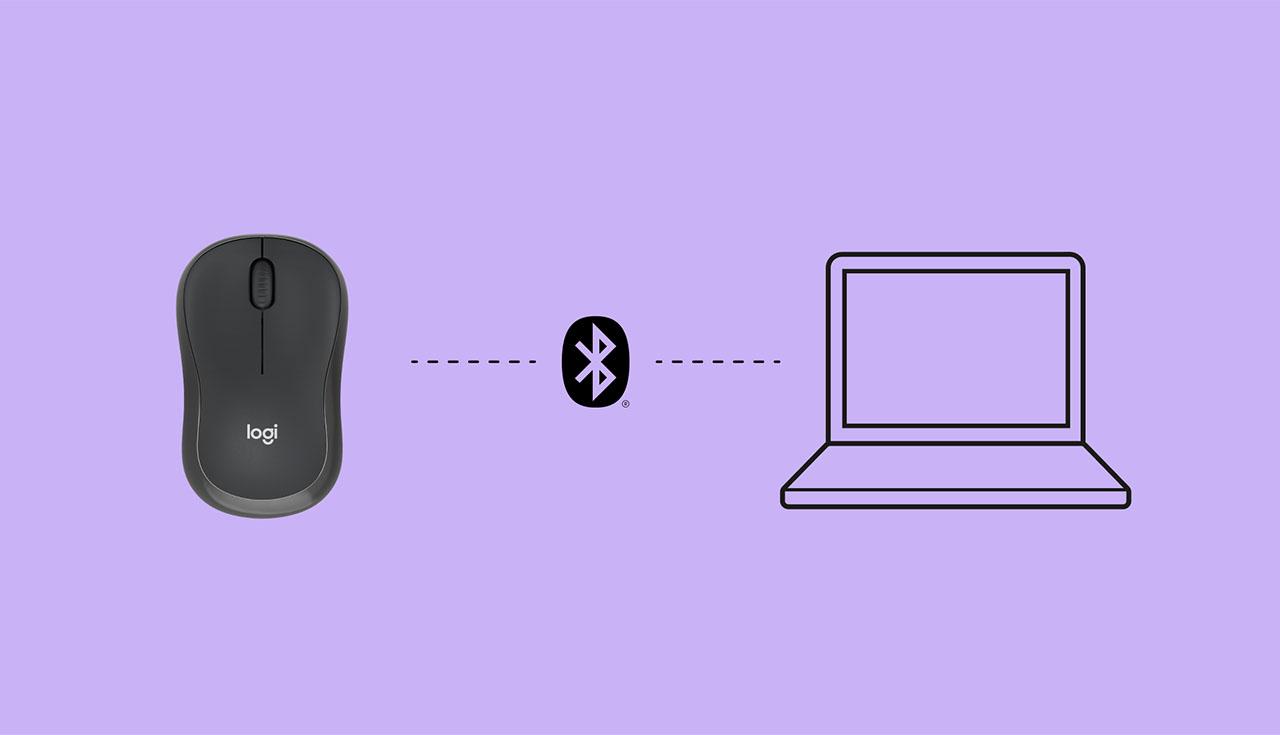
Less Noise, More Focus
SilentTouch Technology reduces clicking sounds by 90% (compared to the Logitech M185 at 1m), but keeps the familiar clicking feel you know and love.
So you feel every single click, but hear virtually nothing.
Less noise, great performance.
Battery Life You Can Count On
18 months battery life with auto sleep, so you go longer between battery changes.
You might just forget about batteries – a single AA battery is pre-installed.
Comfortable Shape, Compact Design
Stay productive longer with the comfortable, contoured shape that follows the natural curve of your hand.
Compact and wireless, the mouse fits easily with your laptop in a bag – so you can take it anywhere you work.
M240 Silent is designed to be equally comfortable for both left- and right-handed users.

How to Setup
Step 1

Remove the pull tab from the mouse. It will automatically turn on.
The mouse will be ready to pair.
Step 2

Connect via Swift Pair (Windows only), or Connect device in Bluetooth settings
Product Overview

- Scroll Wheel
- Connection Status LED
- Connect Button
- Optical Sensor
- On/Off Toggle Switch
- Battery Compartment
Logitech Options+ Software
Download and run Logitech Options+, allows customisation of the middle button and other settings.







