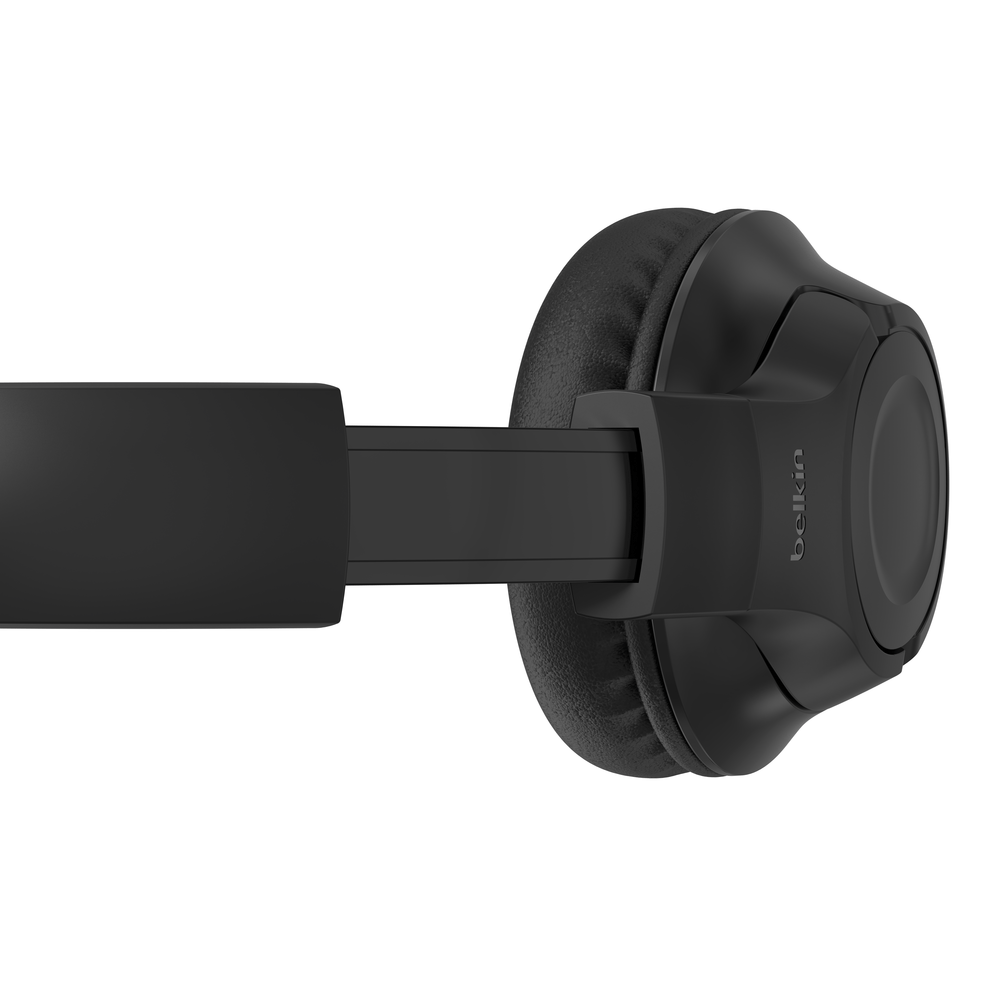Features
- Belkin’s kids headphones prioritize safety with an 85dB volume limit, a built-in audio safety cap, ensuring their ears are protected as they enjoy worry-free, healthy listening
- 35 hours of playtime with a full charge
- USB-C port for fast charging and wired audio input
- Safe Sound for Kids: 85dB volume limiter to protect hearing
- 40mm drivers for high-fidelity sound
- Flip-up boom microphone allows kids to talk to parents, teachers, and friends on their device
- The boom mic features a muted LED indicator
- Physical mute button on the headset for easy control
- Belkin Signature Sound with audio tuned specifically for kids
- 3.5mm port for wired audio input
- Additional 3.5mm output jack for RockStar Mode to share audio
- Bluetooth 5.2 connects easily to devices within 30 ft.
- Foldable, extendable, and comfortable over-ear design
- Durable design, tested to resist spills and accidents
Perfect for the Young Audiophile
40mm drivers bring full, rich high-fidelity audio. Belkin Signature Sound features audio tuned specifically for kids.
Designed for Safe Listening, Comfort and Portability
A volume cap of 85 decibels protects kids’ ears while they listen, learn, and play. The soft, adjustable headband folds up for portability, and smaller ear cups fit better than adult-sized headphones. Polyurethane (PU) leather for the ear cushions makes cleaning easy.
Charge Fast, Listen Longer
Fast USB-C charging brings up to 35 hours of playtime on a full charge – they’ll have over a full day of listening and learning.
Wireless Freedom
Bluetooth 5.2 connects and pairs easily to devices within 30 ft./10m.
Share with RockStar Mode
RockStar Mode allows kids to connect a set of wired headphones to the 3.5mm output and listen to audio or hear their movies together.
Universal Compatibility
Works with phones, tablets and laptops with Bluetooth audio from Apple, Samsung, Google and most other brands.
How to connection your Belkin SoundForm Over-Ear Headset
Pairing via Bluetooth
- Press the power button on the headset for 3 seconds.
- On your device, make sure Bluetooth is on and look for your headset with the Bluetooth ID, SoundForm Inspire in the Bluetooth list or within the add Bluetooth menu.
- Note that steps in enabling your Bluetooth may vary depending on your device’s operating system.
- Wait until the blue light flashes on your headset, which means that it is pairing with your device.
- The blue light will turn solid and then turn OFF, indicating that the headphone is now paired with your wireless device.
Connecting via aux cable
- Connect one end of the aux cable to the aux port of the Belkin headset to the aux cable port of another device.
- Press the power button for 2 seconds.
Connecting via USB-C to USB-C cable
- Connect one end of the USB-C cable to the USB-C port of the Belkin headset to the USB-C port of another device.