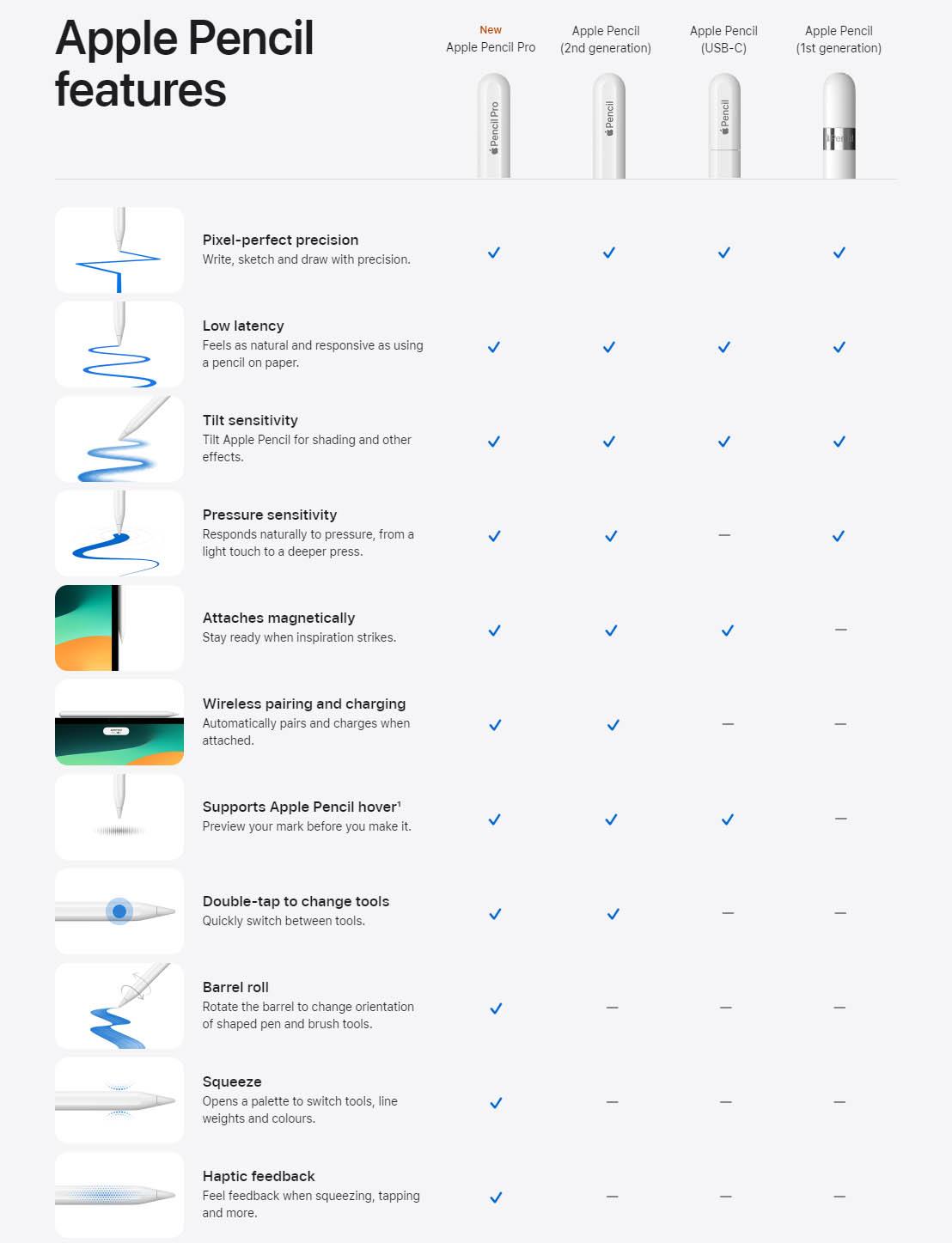Apple Pencil Pro
Compatible with
- iPad Pro 13-inch (M4)
- iPad Pro 11-inch (M4)
- iPad Air 13-inch (M2)
- iPad Air 11-inch (M2)
Apple Pencil Pro adds even more magical capabilities to help bring your ideas to life. New advanced features make marking up, taking notes, and creating a masterpiece more intuitive than ever.
Squeeze. Apple Pencil Pro can sense when you squeeze it and brings up a new palette, so you can quickly switch tools, line weights, and colors.
Barrel roll. A new gyroscope allows you to rotate Apple Pencil Pro for precise control of shaped pen and brush tools.
Haptic feedback. A custom haptic engine provides precise feedback that you can feel. When you squeeze or double‑tap, you’ll feel a light pulse confirming the action.
Apple Pencil hover. Preview exactly where your Apple Pencil will touch down on your display and see a virtual shadow of your tool. So you can write, sketch, and illustrate with even greater precision.
Double-tap. Quickly switch between tools, like a pen and eraser, with a double tap on Apple Pencil.
And if you misplace Apple Pencil Pro while you’re out and about or at home, you can easily locate it in the Find My app. Apple Pencil Pro attaches, pairs, and charges magnetically on the side of your iPad.

Apple Pencil
(2nd Generation)
Compatible with
- iPad Pro 12.9-inch (3rd, 4th, 5th and 6th generation)
- iPad Pro 11-inch (1st, 2nd, 3rd and 4th generation)
- iPad Air (4th and 5th generation)
- iPad mini (6th generation)
Apple Pencil (2nd generation) delivers pixel-perfect precision and industry-leading low latency, making it great for drawing, sketching, colouring, taking notes, marking up PDFs and more. And it’s as easy and natural to use as a pencil.
Apple Pencil (2nd generation) also allows you to change tools without setting it down, thanks to its intuitive touch surface that supports double-tapping.
Apple Pencil (2nd generation) supports Apple Pencil hover when used with iPad Pro 12.9-inch (6th generation) and iPad Pro 11-inch (4th generation).
Designed for iPad Pro, iPad Air and iPad mini, it features a flat edge that magnetically attaches for automatic charging and pairing.

Apple Pencil
(USB-C)
Compatible with
- iPad Pro 13-inch (M4)
- iPad Pro 11-inch (M4)
- iPad Air 13-inch (M2)
- iPad Air 11-inch (M2)
- iPad Pro 12.9-inch (3rd, 4th, 5th and 6th generation)
- iPad Pro 11-inch (1st, 2nd, 3rd and 4th generation)
- iPad Air (4th and 5th generation)
- iPad mini (6th generation)
- iPad (10th generation)
Apple Pencil (USB-C) is perfect for taking notes, sketching, marking up documents, journaling and more. It delivers pixel‑perfect precision, low latency and tilt sensitivity. So it’s as natural to use as a pencil.
Apple Pencil (USB-C) pairs and charges via a USB-C Charge Cable. It magnetically attaches to the side of iPad for storage.
Apple Pencil (USB-C) supports Apple Pencil hover when used with iPad Pro 13-inch (M4), iPad Pro 11-inch (M4), iPad Pro 12.9-inch (6th generation), iPad Pro 11-inch (4th generation), iPad Air 13-inch (M2) and iPad Air 11-inch (M2).

Apple Pencil
(1st Generation)
Compatible with
- iPad Pro 12.9-inch (1st and 2nd generation)
- iPad Pro 10.5-inch
- iPad Pro 9.7-inch
- iPad Air (3rd generation)
- iPad mini (5th generation)
- iPad (6th, 7th, 8th, 9th and 10th generation)
Apple Pencil expands the versatility of iPad and opens up new creative possibilities. It’s sensitive to pressure and tilt so you can easily vary line weight, create subtle shading and produce a wide range of artistic effects — all with pixel-perfect precision, so it’s as natural to use as a pencil.
Apple Pencil (1st generation) pairs and charges via Lightning.